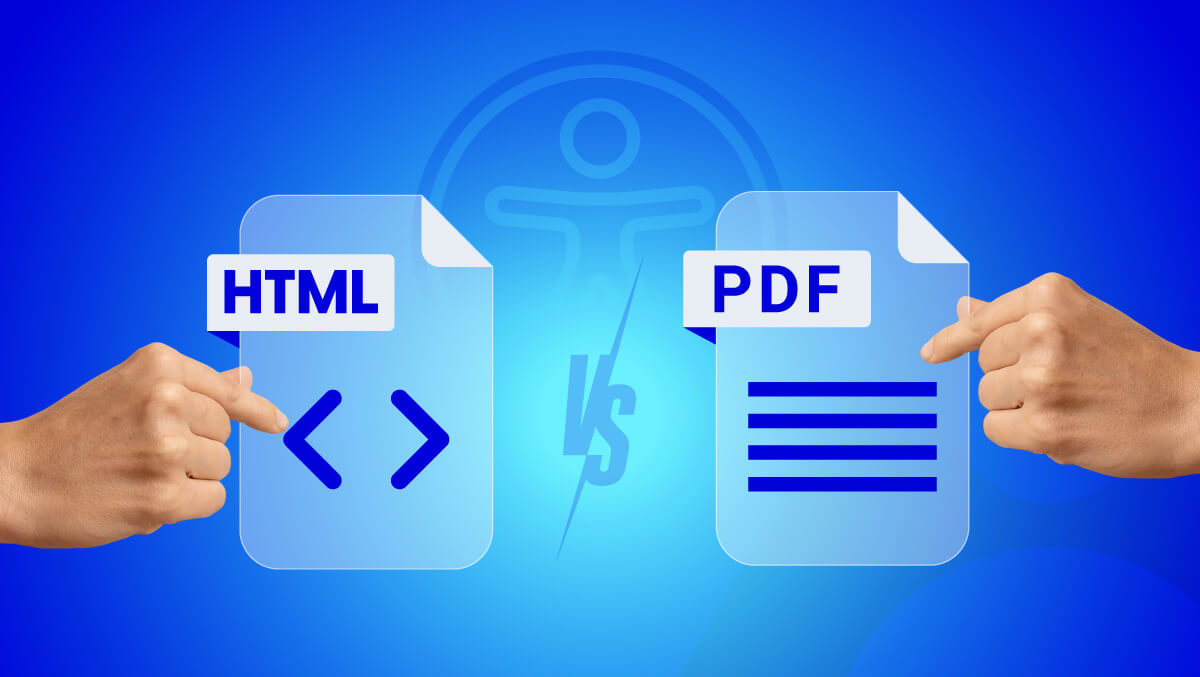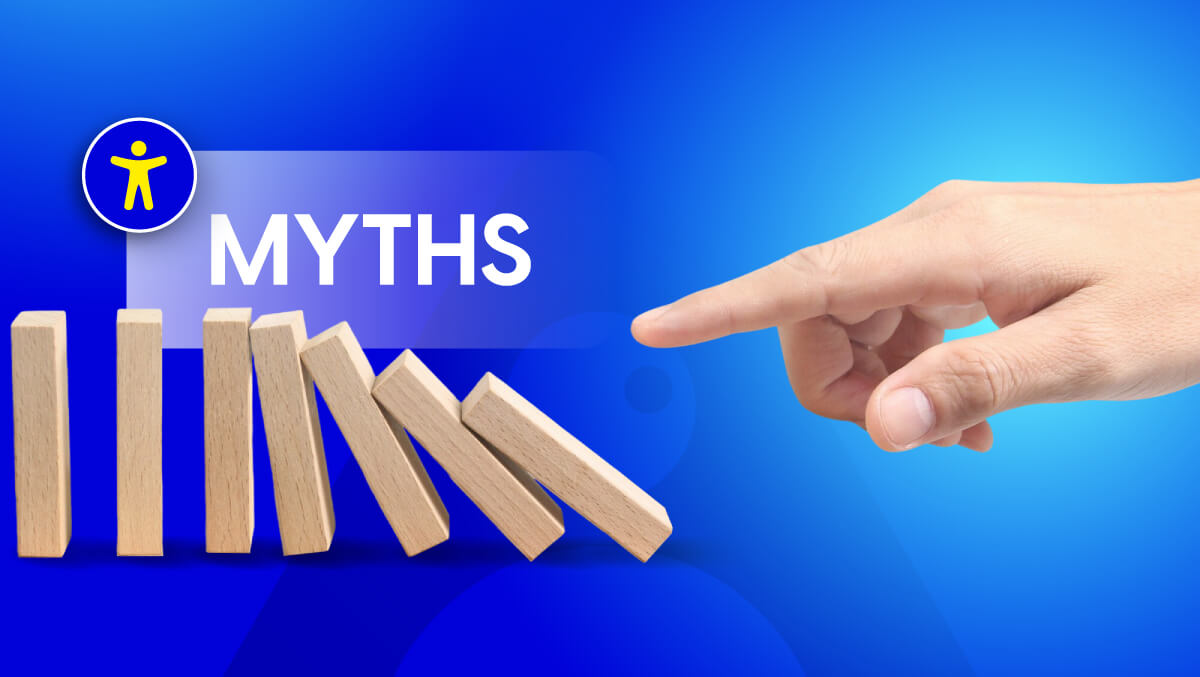EU Accessibility: How the European Accessibility Act (EAA) Affects Websites

2025 is almost over, and if your website still isn’t accessible, you’re already running out of time.
The European accessibility act (EAA) is in full effect, and the time for optional compliance is over. If EU users use your website, app, or digital service, it must comply with EU accessibility standards, or you may face significant legal and financial consequences.
The accessibility requirements under the EAA redefine the way websites must be designed, developed and maintained to be accessible, and accessibility is now a legal obligation, not an option anyway.
Read below...
What Is the European Accessibility Act (EAA)?
The European Accessibility Act (EAA) is an ordinance adopted by the European Commission that demands that specific types of products and digital services, including websites and mobile applications, are accessible for all people, including those with disabilities.
It became a requirement in all EU member states on 28 June 2025, establishing EN 301 549-based accessibility standards.
Why Websites Are Included in the EU Accessibility Act
Websites and online platforms fall under the definition of "digital services" for the European Accessibility Act (EAA), which requires them to be accessible to all users, especially people with disabilities.
This is a crucial component of removing digital barriers to ensure equal access to information, shopping, communication, and essential services.
The EAA covers explicitly:
- E-commerce websites providing goods or services in an online environment
- Online banking and financial services
- Ticketing and transport bookings
- Streaming, e-books, or digital media services
- Public sector websites and apps provide a type of online service
Any organization providing or operating any of the above to EU users is required to ensure their website and digital platforms meet the EU accessibility standards described under EN 301 549 and follow WCAG 2.1/2.2.
How the European Accessibility Act Affects Websites

Here’s how the EAA impacts every layer of your website:
1. Design and Layout
- Must have enough color contrast, clear typography, and logical visual hierarchy.
- Ensure consistent navigation and a layout that is predictable.
- Avoid flashing or moving effects that could trigger seizures or discomfort.
During implementation, tools like Access Widget can help users adjust contrast, text size, and visual settings while permanent design improvements are applied.
2. Development and Code
- Semantic HTML and ARIA roles should be used for assistive technologies.
- All interactive elements should be keyboard-accessible and visually indicate focus.
- Dynamic content, pop-ups, and sliders should work with screen readers.
To maintain accessibility as code evolves, Access Monitor & Access Audit helps teams track changes over time and detect regressions after updates or releases.
3. Content and Documents
- Alt text should be provided for all non-text content that is meaningful.
- Clear headings, labels, and simple language should be used to assist with readability.
- PDFs and downloadable documents should meet EN 301 549 accessibility requirements.
Solutions like Access Accy support ongoing content accessibility by helping teams identify issues early and maintain accessible publishing practices.
4. Media and Multimedia
- Videos need captions, and audio content needs transcripts.
- Videos that are key to the content should have an audio description.
- Media players should provide easy-to-use controls for playback, volume, and captions.
5. Forms and User Interactions
- Forms should have labels, instructions, and error messages that assistive technology can read.
- Checkout, registration, and login forms should be keyboard operable.
- CAPTCHA should have an accessible alternative.
6. Mobile and Responsive Design
- Mobile applications and websites are included in the EAA.
- User interfaces must meet accessibility criteria on any screen size or device.
- Design touch targets, gestures and mobile navigation to work easily for users with motor or visual disabilities.
- Mobile applications must comply with WCAG and EN 301 549 accessibility standards.
7. Third-Party Tools and Integrations
- Make sure that plugins, payment gateways and chatbots do not inhibit any accessibility features.
- Regularly monitor any updates from third-party tools to ensure compliance for accessibility is maintained.
8. Ongoing Maintenance and Policy
- Have an Accessibility Statement on your website.
- Conduct regular accessibility audits to identify and amend any accessibility gaps.
- Provide accessibility best practice training to your design, content and development teams.
For expert guidance and long-term strategy, Access Services support organizations with audits, remediation planning, and accessibility governance.
EAA vs WCAG: Understanding the Difference
The EAA uses WCAG as its benchmark. In simple terms:
- EAA = Legal rule that says accessibility is required.
- WCAG = Technical manual that shows how to achieve it.
Complying with WCAG 2.1 or WCAG 2.2 is the most effective way to meet EAA’s accessibility requirements.
| Criteria | EAA (European Accessibility Act) | WCAG (Web Content Accessibility Guidelines) |
| Type | Legal Directive (mandatory in the EU) | Technical Standard (global best practice) |
| Scope | Applies to EU websites, apps, and digital services | Applies worldwide to all digital platforms |
| Purpose | Enforces accessibility as a legal obligation | Provides technical methods to achieve accessibility |
| Enforced by | EU Member States and local authorities | W3C (voluntary, non-governmental) |
| Compliance Reference | Uses WCAG 2.1 / 2.2 criteria | Provides the criteria used in EAA |
| Penalty for Non-Compliance | Legal fines, restrictions, or complaints | No legal penalties, but impacts usability and SEO |
EU Accessibility Standards: Key Website Requirements

The EU accessibility guidelines, which are based on the European Accessibility Act (EAA) and WCAG 2.1 / 2.2, provide instructions on how a website and digital service should be constructed to assist all users, including people with disabilities, to use the site effectively.
Text Alternatives
- Provide descriptive alt text for all images and visuals.
- Provide basic text summaries for complex graphics and charts.
Logical Structure
- Use clear headings, labels, and lists for easy navigation.
- Maintain the same layout pattern and reading order.
Keyboard Accessibility
- All functions of the site (i.e., nothing should require a mouse).
- Clearly indicate the location of a focus on every active element.
Contrast & Readability
- Maintain a contrast ratio of 4.5:1 with text.
- Use readable font types and do not rely on color alone.
Forms & Errors
- Provide all error messages, labels, and hints for fields.
- Clearly mark required fields and provide screen reader guidance.
Media Accessibility
- Make accessibility targets across all devices and sizes.
- Provide larger buttons and flat gestures to tap on and avoid complicated gestures.
Mobile & Responsive Design
- Ensure accessibility across all devices and screen sizes.
- Use large, easy-to-tap buttons and avoid complex gestures.
Documents & Downloads
- PDF and files need to be tagged.
- Users should not be able to scan text and PDF files.
Assistive Technology Support
- Test through screen readers, speech tools, and magnifiers.
- Use appropriate ARIA roles and landmarks, and mention where needed.
What Happens If Your Website Isn’t Compliant
As the European Accessibility Act (EAA) is now enforced across the EU, non-compliance may result in potential legal, financial, or reputational consequences.
1. Legal Penalties
- All EU countries have the option to issue fines, impose enforcement notices, or restrict business.
- If the company is found to continue in noncompliance, you may be subject to legal action or public penalties.
2. Customer Complaints & Lost Contracts
- Customers can submit formal complaints related to accessibility.
- Inaccessible websites risk losing government or corporate contracts as accessibility is now a legal requirement.
3. SEO & Visibility
- No alt text, poor structure, or poor usability can reflect negatively on SEO rankings.
- Search engines reward websites or web pages that are accessible and provide a better user experience.
4. Brand Reputation
- Inaccessibility can reflect poorly on a brand and affect brand trust.
- Accessible websites reflect a commitment to accessibility while improving the user experience for everyone.
5. Missed Market Reach
- By ignoring accessibility, you may be excluding a large portion of the elementary audience and limiting conversions.
How to Make Your Website Compliant
- Run an Accessibility Audit: Use a tool like WAVE or axe to identify the most important accessibility issues.
- Fix Website Barriers: Make your site usable to the greatest extent possible.
- Make Media Accessible: Videos and documents must all be usable to all users.
- Add an Accessibility Statement: Indicate your commitment to accessibility.
- Train Your Team: Keep your designers and editors up-to-date on accessibility requirements.
- Get Expert Help: If needed, find an accessibility expert to provide you with an accessibility audit or fixes to issues.
Conclusion
The European Accessibility Act (EAA) has made accessibility not just a good practice, but a legal requirement. As of the deadline of June 2025, any business servicing EU users must meet the accessibility requirements for websites and digital services that incorporate the EU accessibility requirements based on WCAG 2.2.
If you have not yet made your website accessible, it is time to do so. You can start with a free accessibility audit, address the priority issues identified in the audit, and work to ensure that your website complies with EAA and WCAG guidelines in a way that is user-friendly and legally compliant.
FAQs
It came into effect on 28 June 2025 across all EU member states. Non-compliant websites and services may be subject to civil penalties depending on national enforcement.
Any business that provides digital services to EU citizens, regardless of being based outside the EU, will be required to comply. This includes any website for eCommerce, banks and lenders, booking websites, providers of digital media, etc.
You will want to initiate an audit based on WCAG 2.2. Use tools such as WAVE, axe, or Accessibility Checker. Begin addressing issues, which may include missing alt text, low contrast, and inaccessible forms.