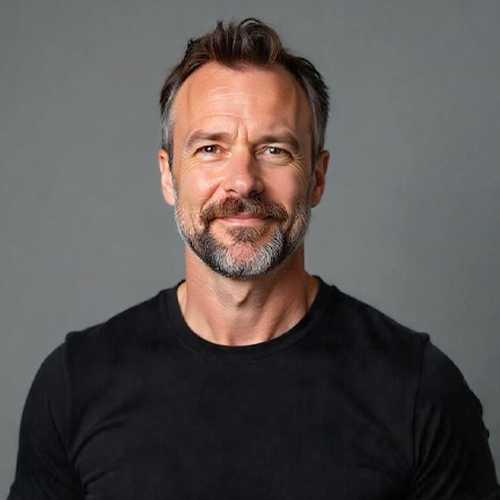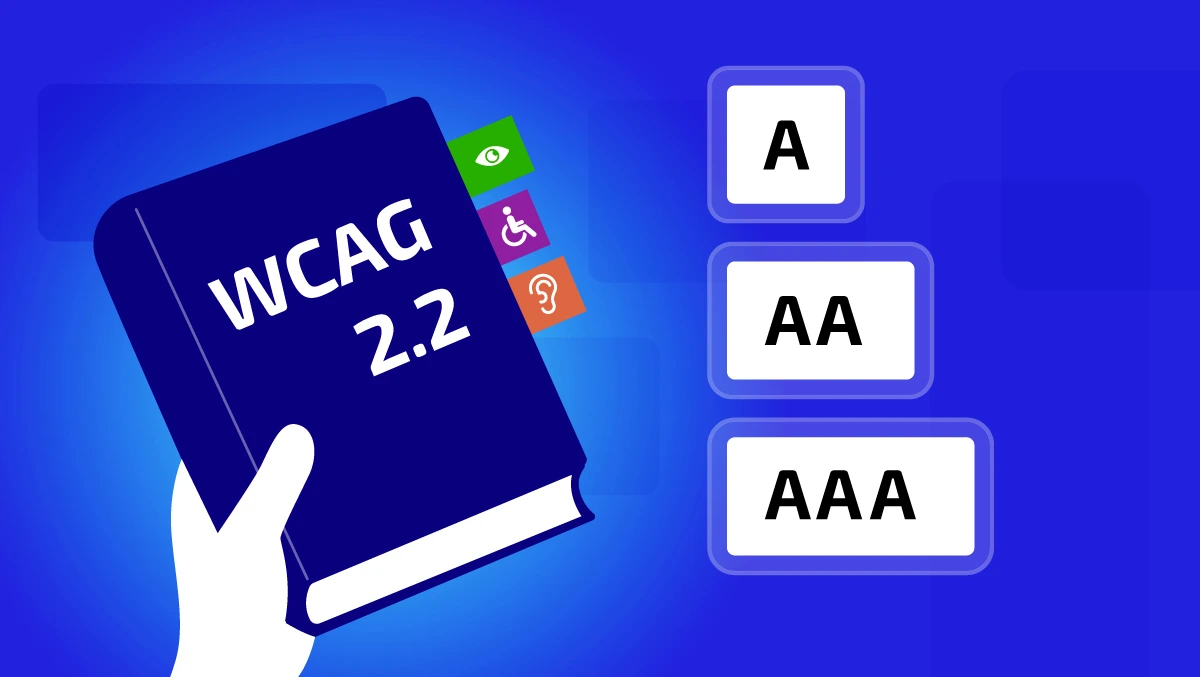WordPress Accessibility & ADA Compliance

A WordPress site can be well-designed, fast, and full of great content, but still challenging to use for people with disabilities.
When a person cannot use your menu with a keyboard, it is an accessibility issue. If they cannot fill out a form using assistive technology, that is also an accessibility issue.
Additionally, if someone cannot read the text because of low contrast, it is an accessibility problem too. It’s also something the Americans with Disabilities Act (ADA) increasingly expects websites to address.
While WordPress offers flexibility and control, accessibility isn’t automatic. Many common problems come from how themes, plugins, and content are made. Often, people don’t realize how these choices affect real users.
This guide explores what ADA compliance means for WordPress sites, so let's get started!
ADA Compliance 101: What It Means for WordPress Sites
The Americans with Disabilities Act (ADA) was signed into law in 1990 to prevent discrimination against people with disabilities. While it started with physical spaces, courts, and policymakers now apply it to websites and digital products.
This is especially true for businesses and public organizations. For WordPress sites, it's crucial to ensure that all visitors can use your content. This includes people with different abilities.
The gold standard for web accessibility is the Web Content Accessibility Guidelines (WCAG). Most legal expectations point to WCAG 2.1 Level AA as the benchmark. These guidelines cover things like:
- Alternative Text
- Keyboard navigation
- Readable, structured content
- Color contrast and clarity
- Labels for forms and buttons
- Compatibility with screen readers
Ignoring accessibility is not just a technical error. It can result in legal complaints. It can also cause you to lose users and harm your brand's reputation. But more importantly, it means your content isn’t reaching everyone it could.
Whether you run a small blog or a large eCommerce store, ADA compliance applies. It’s becoming a key part of doing business online responsibly.
The WordPress Dilemma: Built to Empower, Not Always Accessible
WordPress is known for being flexible, user-friendly, and open to everyone. This includes beginners building their first site and developers creating custom platforms. But when it comes to accessibility, that flexibility can be a double-edged sword.
Out of the box, WordPress provides a solid foundation. Still, according to the 2024 WPCampus Accessibility Report, 84% of WordPress themes and plugins have accessibility issues. These issues often relate to missing ARIA attributes, label inconsistencies, and structural problems.
Where Most WordPress Sites Struggle
Even well-intentioned sites can create barriers for users when:
- Themes prioritize design over semantic HTML
- Plugins introduce custom elements that don’t work with assistive tech.
- Menus aren’t accessible via keyboard.
- Forms lack proper labels or error messages.
- Color choices don’t meet contrast requirements.
- Headings and structure aren’t used correctly.
These aren’t just technical details; they directly affect how real people interact with your site. Many of these problems come from third-party tools or design choices. They often go unnoticed until someone tries to use the site differently.
Who’s Responsible?
WordPress as a platform offers accessibility guidelines, but responsibility ultimately lies with the following:
- Theme developers
- Plugin creators
- Site owners and content teams
- Agencies and freelancers who build or maintain the site
Accessibility isn’t automatic; it’s intentional. However, once you understand where the gaps are, many can be fixed without rebuilding your entire site.
What Real Accessibility Looks Like on a WordPress Site
Accessibility isn’t just about adding alt text or passing an automated test. True accessibility means that everyone can use your site easily. This includes people with different abilities. It also covers those using various devices and assistive tools.
WCAG 2.1 defines accessibility around four key principles: Perceivable, Operable, Understandable, and Robust, often shortened to POUR.
Here’s what each principle looks like in a WordPress context:
PerceivableUsers can see or hear your content.
| OperableUsers can navigate and interact with your site.
|
UnderstandableContent and UI are transparent and predictable.
| RobustYour site works across browsers, devices, and assistive tools.
|
Theme Trouble: Accessibility Costs of “Beautiful” WordPress Themes
A polished WordPress theme can instantly make your site look impressive, but that visual appeal can come at a cost. Many premium themes prioritize aesthetics, animations, or trendy layouts but ignore core accessibility requirements.
Common Theme Issues That Affect Accessibility
Even popular, high-rated themes often include:
- Custom menus that aren’t keyboard-friendly
- Interactive elements without semantic HTML
- Color palettes with poor contrast
- Animations or hover-only navigation with no fallback
- Missing focus styles for links and buttons
- Forms without proper labels or error handling
These design choices can block users from accessing key parts of your site. This includes navigation, checkout pages, and contact forms. This is important for people who use screen readers, keyboard navigation, or magnifiers.
How to Evaluate a Theme for Accessibility
Before choosing a theme (or updating one), ask:
- Can I fully navigate it using only a keyboard?
- Does it meet WCAG color contrast ratios?
- Are headings structured logically (not just styled visually)?
- Are buttons and links clearly labeled and accessible to assistive tech?
- Does the developer mention accessibility in the theme documentation?
A beautiful theme isn’t a usable theme for everyone. Prioritize themes that are built with accessibility in mind, or be prepared to customize them to meet standards.
Pro tip:
Stay away from themes that have complex visual builders and custom parts. Make sure they follow accessibility best practices if you choose to use them.
Accessibility-Driven Content: It’s Not Just About the Code
Accessibility isn’t only a developer’s job. A considerable part of creating an inclusive WordPress site comes down to how content is written, structured, and published.
Even if your theme is accessible, poor content practices can still create significant barriers.
Common Content Mistakes That Limit Accessibility
- Images without alt text or with vague, unhelpful descriptions
- Links that say “click here” or “read more” without context
- Pages with skipped or inconsistent heading levels
- Videos without captions or transcripts
- Text that’s too dense, jargon-heavy, or low in contrast
These details might seem small, but they add up quickly and can determine whether someone can actually engage with your site.
How to Create Accessible WordPress Content
You don’t need to be a developer to improve accessibility. Start with these best practices:
- Write meaningful alt-text: Describe what the image communicates, not just what it shows.
- Use headings correctly: Follow a clear structure (H1 > H2 > H3...) to help screen reader users navigate.
- Label your links clearly: Say what the link does, like “Download the pricing guide” instead of “Click here.”
- Add captions and transcripts to media: Helps users with hearing impairments and improves SEO.
- Break large blocks of text: Use bullets, spacing, and plain language for easier reading.
How Accessibility Impacts SEO, UX, & Conversions in WordPress
Accessibility often gets treated as a compliance checklist. Making your WordPress site more accessible has many benefits. It can improve your search visibility. It can also enhance the user experience. Additionally, it can boost your conversion performance.
Accessibility & SEO
Search engines and assistive technologies both rely on structured, readable content.
- Clear headings = better content hierarchy for crawlers
- Descriptive alt text = image indexing and relevance
- Clean code = faster load times and fewer errors
- Semantic HTML = stronger on-page signals
Many accessibility best practices overlap with Google’s core ranking factors. This is especially true for Core Web Vitals, mobile usability, and page experience.
Better UX = Better Business Outcomes
An accessible site removes friction for everyone.
- Straightforward navigation helps all users find what they need faster
- Well-structured forms reduce abandonment
- Mobile users benefit from the same improvements as users with disabilities
- Inclusive content builds trust and brand loyalty
Accessibility can reduce bounce rates. It can also improve session time. Additionally, it can increase the number of users who reach your calls to action. All of this matters for conversions.
Conversions Improve When No One Is Left Out
When your site works for more people, more people engage with it.
- Shoppers complete purchases
- Clients fill out inquiry forms
- Readers stay longer and explore more pages
- Your message actually reaches your entire audience
Accessible sites widen your market and show your visitors that everyone is welcome.
Accesstive’s Approach: Fixing WordPress Accessibility

Accessibility can be confusing. It can be hard to find the problems. You may also worry about fixing them without damaging your site.
At Accesstive, accessibility is essential. It is included in everything we do. We help WordPress site owners improve usability, performance, and compliance.
What the Process Looks Like
- Full Accessibility Audit: Review your site’s structure, theme, plugins, and content against WCAG 2.1 AA guidelines. With Access Audit, you get a clear picture of what’s working and what’s not, alongside actionable, prioritized fixes.
- Theme & Plugin Remediation: We don’t just flag problems; we help fix them. Whether it’s improving hard-to-reach menus or adding custom interactive features, Access Services provides the expert support needed to ensure your layout and performance stay intact.
- Content & UX Recommendations: Improve content structure, headings, and alt text for real users and search engines. For immediate front-end usability, the Access Widget allows visitors to personalize their experience, while Access Accy acts as an AI assistant to guide them through your content.
- Long-Term Support: Accessibility isn’t a one-time fix. Access Monitor offers ongoing guidance by tracking your site as it grows, alerting you to any issues caused by content updates or plugin changes to keep you continuously compliant.
Final Thoughts
WordPress gives you the tools to build just about anything, but accessibility doesn’t happen by default. And in 2025, making your site inclusive isn’t just a box to check.
Accessibility isn’t a one-time fix or a plugin you can install and forget. It’s a process that touches design, development, content, and user experience. And when done right, it benefits everyone who visits your site.
You can include accessibility in your work process. This applies whether you are a solo creator, a growing business, or part of an agency team. You just need the proper knowledge, strategy, and support.
Accesstive offers a free accessibility audit. There’s no pressure and no jargon, just clear insights into where your site stands and what can be improved.
FAQs:
You can start by using automated tools like Accesstive’s free accessibility audit. For a deeper review, conduct manual checks and test using assistive technologies (screen readers, keyboard-only navigation). This gives a clearer picture of how accessible your site truly is.
No, not necessarily. While some themes are built with accessibility in mind, many aren’t. Accessibility issues can still arise from missing alt text, improper heading structure, or navigation issues. It’s essential to evaluate and, if necessary, customize your theme to meet WCAG guidelines.
The Americans with Disabilities Act (ADA) is a law that mandates accessible spaces, including websites. WCAG (Web Content Accessibility Guidelines) provides the specific standards for web accessibility. In other words, ADA compliance often means meeting WCAG standards, particularly WCAG 2.1 Level AA for websites.
Yes, accessibility and SEO are closely related. Clear structure (like proper headings and alt text), semantic HTML, and fast loading times, elements of good accessibility, are also core factors for Google ranking. Accessible sites often have better user experience (UX) and performance, which can improve your site’s search engine visibility.
To improve accessibility for users with visual impairments, ensure your site has high color contrast, uses screen reader-friendly alt text, and supports keyboard-only navigation. Also, provide options for text resizing and make sure content is readable by screen readers.