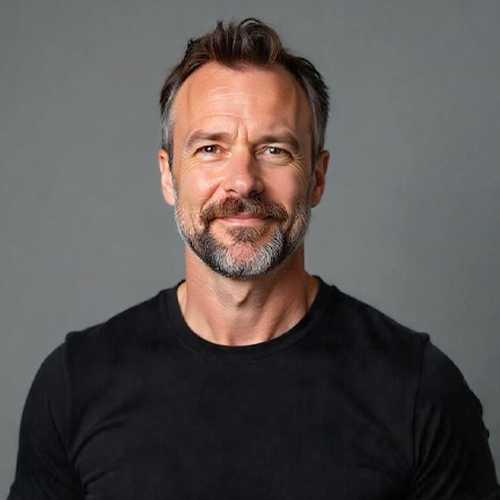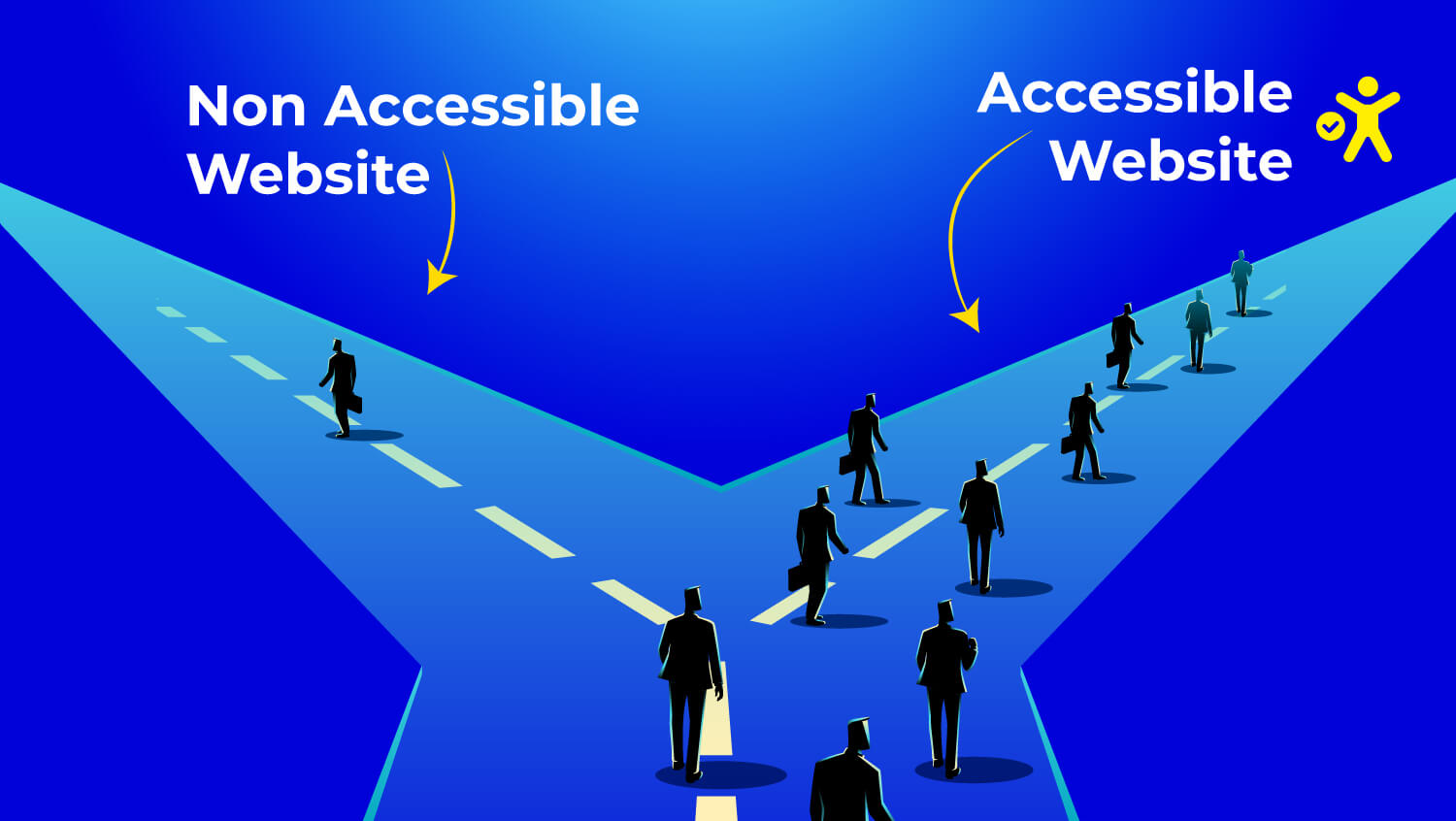Why You Must Follow Accessibility Guidelines in 2026
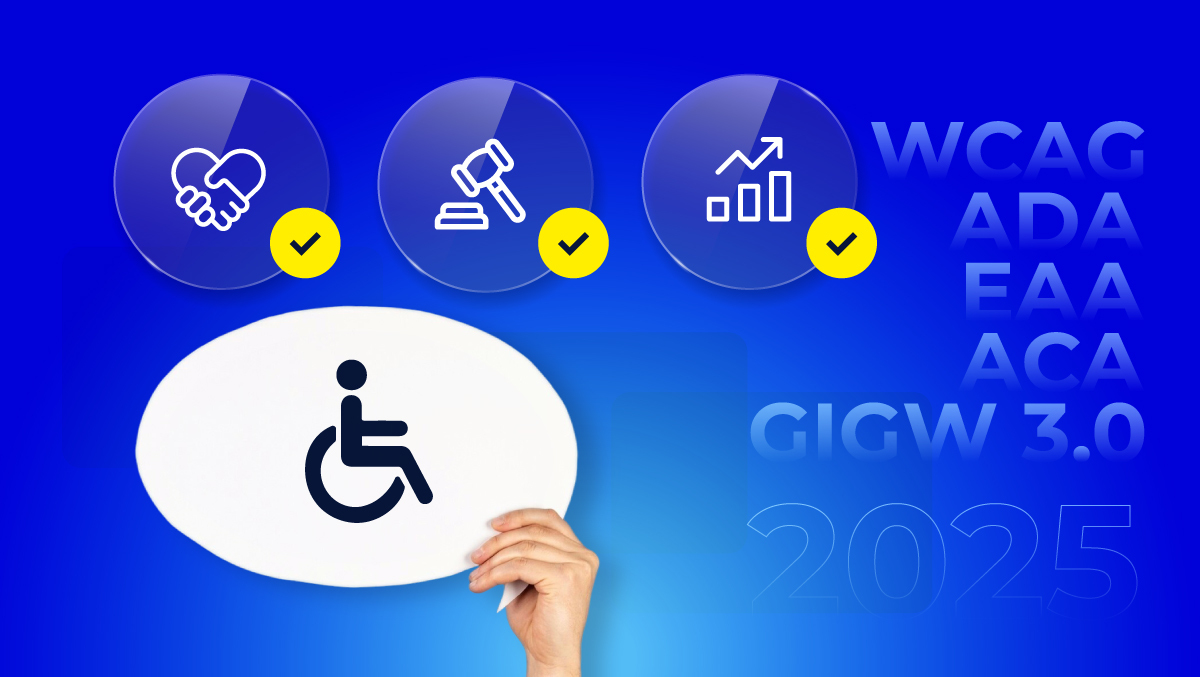
In 2025, accessibility transitioned from a check box to a dealbreaker. The internet is no longer just a place where people go to browse or read articles.
Almost 95% of websites fail an initial check for accessibility. That means nearly all of your potential audience is locked out before they even start, people trying to shop, study, work, and connect.
This is not a niche market; this is your customers, employees, and community. When you don't consider accessibility, you are shutting them out and your business off from growth, trust, and legal protection.
In 2025, being technically and morally inclusive must be a part of your digital foundation!
Legal Requirements & Compliance
Following accessibility guidelines is good practice and represents a legal obligation that is becoming increasingly monitored and enforced worldwide. Some of the main requirements are listed below:
ADA (Americans with Disabilities Act)
The Americans with Disabilities Act (ADA) was passed in 1990 to eliminate discrimination in physical spaces like stores and restaurants.
Since then, courts and the U.S. Department of Justice (DOJ) have agreed that the law applies to websites and mobile apps, requiring accessibility for people with disabilities.
In the first half of 2025, more than 2,000 lawsuits were filed under the ADA, citing digital accessibility (including websites, mobile apps, and video content), a significant increase in legal lawsuits compared to recent years.
In 2024, over 4,000 digital accessibility lawsuits were filed in U.S. federal and state courts, and this number is gradually rising.
These legal proceedings can easily result in legal fees plus web development fees, which can be substantially more than businesses originally expect.
WCAG (Web Content Accessibility Guidelines)
The W3C created the Web Content Accessibility Guidelines (WCAG), which are the universal standard for digital accessibility. Many U.S. courts and the Department of Justice have established the WCAG as the reliable technical standard in related discussions of ADA compliance.
According to the latest version, WCAG 2.2 (released in October 2023), these guidelines have recommended additional requirements to support users with low vision, cognitive disabilities, and mobile needs, such as larger touch targets and consistent help features.
For business, following WCAG 2.2 is the clearest way to demonstrate compliance with accessibility responsibilities in any jurisdiction with an increasingly accessible digital environment.
European Accessibility Act (EAA)
Mandatory accessibility standards for digital products and services across the EU are laid out in the European Accessibility Act (EAA), which came into force on June 28, 2025.
The EAA stipulates compliance requirements for digital products and services offered in various areas, including e-commerce, banking, transportation, digital books, and hardware. Hardware refers to ATMs and smartphones.
The EAA applies not only to organizations based in the EU, but also to organizations anywhere in the world that sell products or services to EU Citizens. Penalties for non-compliance can be staggering, anywhere from €5,000 to €20,000.
A repeat offense could lead to additional restrictions on an organization's ability to do business in the EU market. Compliance with the EAA has been established as a legal requirement for any organization that provides goods or services to European customers.
Other International Standards
Outside of the ADA and EAA, several nations have their own accessible websites or digital content laws that their organizations must adhere to:
- Canada: The Accessible Canada Act (ACA) requires federal organizations and many private businesses to make their digital content accessible. Ontario and other provinces also have accessibility regulations governing the same types of areas through the AODA (Accessibility for Ontarians with Disabilities Act).
- United Kingdom: The Equality Act 2010 (UK) indicates that businesses and public services must provide equal access, which includes online platforms. Public sector websites must also comply with the WCAG 2.1 AA standards of accessibility.
- Australia: The Disability Discrimination Act (DDA) has been held to apply to websites, as demonstrated by the case Maguire v. SOCOG (2000), where the court determined that an inaccessible website may be discriminatory.
- India: The GIGW 3.0 government guidelines (Guidelines for Indian Government Websites) also require compliance with WCAG 2.1, and it is a requirement of all government websites and apps as part of the Government of India’s Accessible India Campaign.
These laws (and many more) indicate that the global movement towards access for all is becoming a global requirement. Companies that cross borders and operate in many countries need to treat accessibility just as they treat compliance within their own locality, and not just applicable to a region.
Ethical & Moral Imperative
According to the World Health Organization (WHO), there are more than 1 billion people around the world with some form of disability, which includes individuals with vision or hearing loss, mobility issues, cognitive differences, and other disabilities.
When we create websites and apps that are inaccessible, these people are left out of important human activities, including shopping, getting an education, accessing healthcare, and communicating with others.
Making sure our digital platforms are accessible supports social justice and inclusion. It indicates businesses and organizations are treating all people equally.
Historically, accessibility has meant creating websites and apps that work for everyone, from someone navigating using a screen reader to an older woman trying to increase the text size on her phone.
When organizations consider accessibility as a moral responsibility, they not only help to create a more inclusive society but also build trust and loyalty with their audience.
Business Advantages
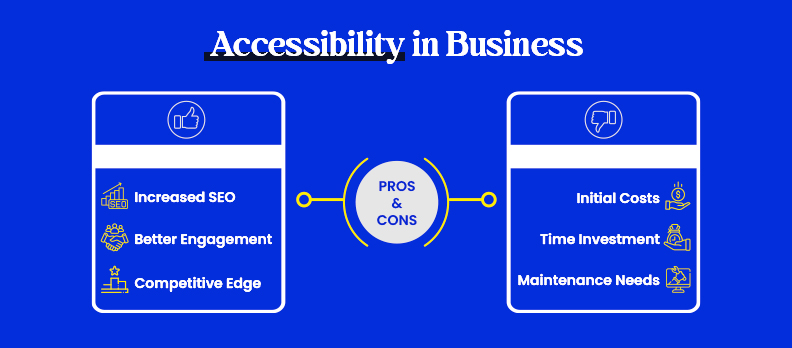
Companies that create with accessibility in mind see clear benefits to visibility, engagement with customers, and competitiveness.
Increased SEO
Many accessibility design principles can overlap with search engine optimization. Descriptive alt text for images, properly structured headings, and fast load times support people with disabilities to engage with websites.
It supports search engines to crawl and index this content with an improved ranking and visibility on sites like Google.
Better Engagement
Well-designed web pages are easier for everyone to use. They can lead to lower bounce rates and higher conversion rates. Clear navigation and easy-to-see design features help users stay longer. This allows them to engage more and complete tasks on time.
Competitive Advantage
Brands that embrace accessible designed content or user experience create a sense of intentionality for accessing your content. This can foster trust in your brand or quality.
By the same token, companies that delay or ignore web content accessibility ultimately could be spending more money in the future, whether it be through paying for redesigns post-lawsuit or last customers to competing sites.
In today's marketplace, general accessibility allows your company to acquire an advantage over speedier/more willing competitor sites
Technological and Design Trends
In 2025, accessibility will continue to reflect trends in technology and design. Emerging tools and methods have made the process of creating inclusive digital spaces easier than ever, while also highlighting the importance of intentional human involvement.
AI and Automation
Artificial intelligence tools can help identify and address accessibility issues. Automated scanning tools can tell if there are missing alt text, color contrast issues, or navigation problems; of course, the tool is perfect. They lack context.
For example, they don't know if my image description is meaningful, or if my website workflow is manageable for someone living with cognitive disabilities. Human testing is necessary, and it will always be.
Moving Accessibility from Afterthought to Starting Point
The most communicated trend is the movement of accessibility from an afterthought to a starting point. Starting off with inclusive design, aesthetic typography/fonts, captioning, and keyboard navigation will save more time and money than having to retrofit those things later.
In this regard, we are not only doing a better job at being inclusive; we are doing a better job altogether for everyone, as that is good design.
Moving towards increasingly different digital moments like mobile apps, wearables, and interactive platforms, it would seem that starting with accessibility will become the default mode of designing for experienc
Risk Management: Lawsuits & Liability
There are risks associated with ignoring accessibility. Lawsuits related to inaccessible websites and apps are on the rise in the United States. Millions of lawsuits are annually filed against private entities, targeting small and large businesses alike.
For example, a law firm had filed over a thousand web accessibility lawsuits in a single year. Many of these cases focused on retail, food service, hospitality, and education. (Source: Wall Street Journal).
Most web accessibility lawsuits make a claim that a company's website or app denied people with disabilities in violation of the Americans with Disabilities Act (ADA). As you can see, there are significant repercussions for businesses.
Businesses may be faced with:
- Expensive settlements or fines.
- Significant costs to rapidly make modifications to redesign websites for the company's standard.
- Brand damage occurs when media outlets report on lawsuits, leaving the brand untrustworthy to customers.
With the European Accessibility Act (EAA) coming into force and the continued enforcement of the ADA in the U.S., the risks for an increase in litigation are on the rise. For most companies, investing in accessibility now is significantly less expensive than handling litigation after the fact.
Actionable Steps for Businesses
Making your app or website accessible can be done in steps:
1. Conduct Accessibility Audits
Start with automated checks to uncover common issues like missing alt text, contrast problems, or form errors. Tools such as Access Audit help teams quickly identify high-risk issues.
Follow this with manual testing using screen readers or keyboard navigation to catch issues automation may miss.
2. Train Your Team
Accessibility works when teams collaborate. Designers, developers, and content creators should understand basic practices such as writing meaningful link text, structuring headings correctly, and labeling form fields.
When internal expertise is limited, Access Services can support training, audits, and remediation planning.
3. Focus on Easy Wins First
Prioritize improvements that have immediate impact:
- Add alt text to meaningful images
- Ensure full keyboard navigation
- Fix color contrast issues
User-facing tools like Access Widget can also improve usability right away while deeper fixes are being implemented.
4. Integrate Accessibility into Everyday Workflows
Accessibility should be treated like security or privacy, part of daily operations, not an afterthought. Include accessibility in design reviews, QA testing, content publishing, and procurement.
Ongoing tools such as Access Monitor and Access Accy help teams maintain accessibility over time and reduce regressions as platforms evolve.
By following these steps, businesses can mitigate risks, enhance user experience, and create digital platforms that everyone feels welcome on.
Conclusion
By 2025, accessibility will no longer be optional. It is a legal obligation under laws such as the ADA, as well as the European Accessibility Act. It is also an ethical obligation to promote equity.
However, it is a business opportunity that can improve SEO, engagement, and customer trust. By ignoring access, you leave yourself open to lawsuits, financial penalties, and reputational damage. But by engaging with it, you are helping to future-proof your organisation.
We recommend acting sooner rather than later. If you are unsure where to begin, start small by running a free accessibility scan of your website. Even a quick scan can surface issues that you may not otherwise consider and provide a clear plan going forward.
Taking that first step sends a clear message to your customers about your commitment to inclusion and sets your business on the path to a more accessible future!
FAQs:
Accessibility features, like clear navigation and readable fonts, make your website easier for everyone to use, not just those with disabilities. It leads to better user engagement and satisfaction.
AI tools can spot common accessibility issues, but they can’t fully replace manual testing. A human’s input is still needed to catch context-specific issues that AI might miss.
Yes, mobile apps have additional needs like touch gestures and voice commands. However, the core accessibility principles apply to both, like making content readable and easy to navigate.
A common myth is that accessibility is only for people using screen readers. But really, it helps everyone, like those with limited mobility, cognitive challenges, or even older users who need bigger text and clearer navigation.
You can make quick improvements by adding alt text to images, ensuring high color contrast, enabling keyboard navigation, and providing captions for videos. These simple changes go a long way in making your site more accessible.
Make accessibility part of your routine. Conduct audits after updates and use a checklist to ensure new content or features meet accessibility standards.