WCAG 2.2 Checklist: A Guide to Level A, AA and AAA Compliance
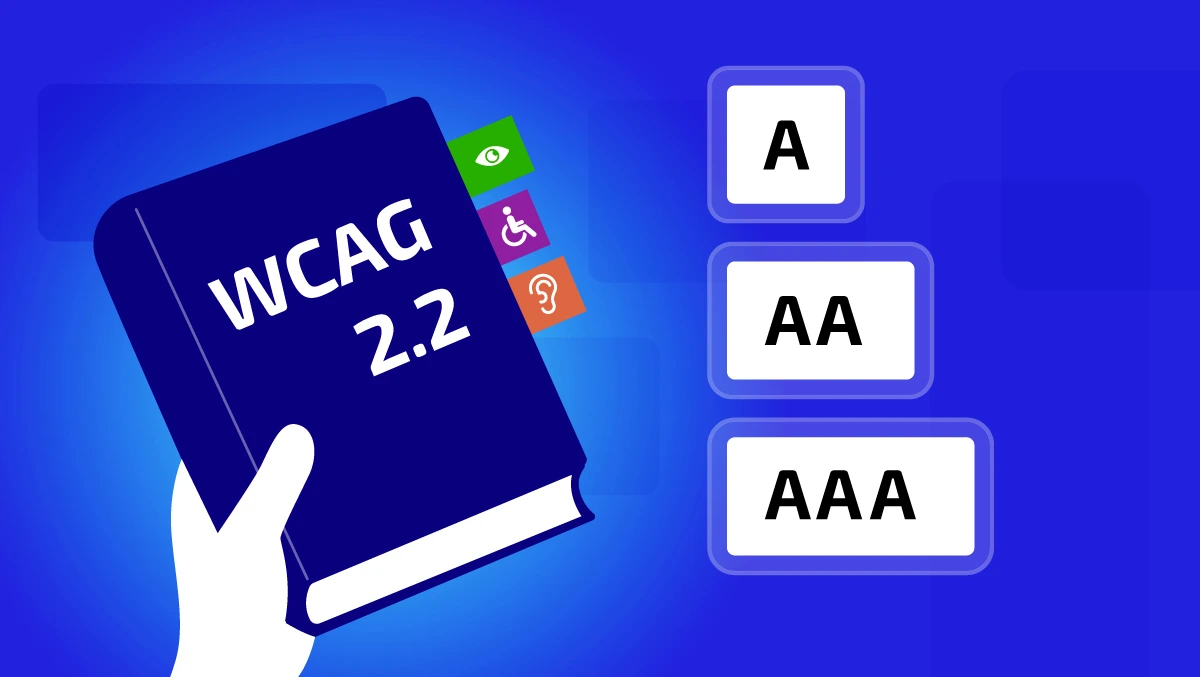
The most recent version of the guidelines, WCAG 2.2, raises the bar for digital accessibility. Updated success criteria enhance the experience of users suffering from cognitive, mobility, or low vision impairments.
If you want to claim WCAG 2.2 Level AA compliance (most laws nowadays demand it) or even AAA, the way is quite clear-cut. But WCAG is not exactly easy reading. The official documentation is technical and complex.
After facing this problem, we created a human-first, easy-to-use WCAG 2.2 checklist. This checklist turns each success criterion into real tasks. You will know what changed in WCAG 2.2 and understand what each level of compliance needs.
Aight, then, done briefing, now let’s get into details!
What’s New in WCAG 2.2 in 2025?
The latest version introduces nine new success criteria, with additions at Levels A, AA, and AAA. Below is a simplified summary of the new requirements:
Summary of New Success Criteria in WCAG 2.2
Success Criterion | Level | What It Means |
| 2.4.11 Focus Not Obscured (Minimum) | AA | When navigating via keyboard, the focused element must remain at least partially visible (not hidden behind sticky headers, for example). |
| 2.4.12 Focus Not Obscured (Enhanced) | AAA | The entire focused element must be visible; no partial obstruction is allowed. |
| 2.4.13 Focus Appearance | AA | Focus indicators must be clearly visible and meet contrast and size requirements so users can track their location. |
| 2.5.7 Dragging Movements | AA | If a feature requires dragging, like sliders or sortables, an alternative method (like clicking) must be available. |
| 2.5.8 Target Size (Minimum) | AA | Clickable items like buttons or icons must be at least 24×24 CSS pixels. This size makes them easy to use, especially on touchscreens. |
| 3.2.6 Consistent Help | A | Help options (chatbots, contact links, help docs) should be consistently placed and available on pages where users might need them. |
| 3.3.7 Redundant Entry | A | Users shouldn't have to enter information again unless it's needed for security or accuracy. |
| 3.3.8 Accessible Authentication (Minimum) | AA | Logging in should not depend on cognitive tests like puzzles, memory-based inputs, or visual-only CAPTCHAs. Alternatives must be offered. |
| 3.3.9 Accessible Authentication (Enhanced) | AAA | All login/authentication mechanisms must be fully accessible, offering multiple pathways for users with various disabilities. |
Source: https://www.w3.org/WAI/WCAG22/Understanding/
Actionable Tips:
Here’s how to start applying WCAG 2.2 criteria in your workflow:
- Keyboard Navigation: Use your Tab key to navigate every interactive element on your site. If focus jumps or disappears, it indicates a technical barrier. You can use Access Audit to identify common focus errors and receive a prioritized roadmap for technical remediation.
- Test Sticky Headers: Verify that focus elements are not obscured by sticky menus or toolbars. To assist in monitoring these elements after site updates, Access Monitor provides continuous tracking of technical conformance and alerts you to potential regressions.
- Drag-and-Drop Alternatives: Offer click-based alternatives for moving items instead of requiring drag gestures. For visitors seeking immediate interface adjustments, the Access Widget provides supplemental options for custom visual and usability settings.
- Ditch Cognitive Tests: Avoid login puzzles or CAPTCHAs without accessible alternatives. Consider hCaptcha in accessibility mode or similar solutions. An AI assistant like Access Accy can provide additional support by helping users discover accessible paths and navigation controls.
- Professional Strategy: When automated tools reach their technical limits, Access Services offers expert support for comprehensive remediation planning and strategic alignment with the latest accessibility standards.
WCAG 2.2 Checklist: AA Compliance
Level AA is often considered the standard on the accessibility compliance scale. Most major accessibility laws worldwide consider Level AA the minimum standard to comply with.
This includes the ADA, AODA, and EU Web Accessibility Directive. Level AA generally implies that your site is usable by somebody with visual, motor, and cognitive impairments.
These are the four core principles of WCAG 2.2 known as POUR:
Perceivable
- Alt Text: Use descriptive text for all non-decorative images.
- Color Contrast: Ensure a 4.5:1 contrast ratio (or 3:1 for large text).
- Captions & Transcripts: Provide captions for videos and transcripts for audio content.
Operable
- Keyboard: All interface functionality must be operable through a keyboard.
- Visible Focus: Ensures that visible focus indicators meet the new Focus Appearance requirement.
- No Flashing: Avoid flashing content over 3 times per second.
- Consistent Navigation: Menus and layouts should remain consistent site-wide.
Understandable
- Form Labels: Clearly label all input fields; avoid relying on placeholders.
- Error Guidance: Provide meaningful error messages and instructions.
- Predictable UI: Interactive elements should behave consistently across pages.
Robust
- Semantic HTML: Use proper tags for headings, lists, and landmarks.
- Assistive Tech Compatibility: Test with screen readers like NVDA, VoiceOver, or TalkBack.
- ARIA (if needed): Use ARIA roles carefully; prefer native HTML when possible.
WCAG 2.2 Checklist: AAA Compliance
Whereas AA compliance is most often the legal standard for most organizations, this is the highest level of accessibility. The law rarely requires it, but it is the best practice for teams. They want to go beyond compliance and use inclusive design to attract customers.
AAA intends to make the digital content accessible for more users, especially those with low literacy, cognitive disability, or complex physical challenges.
It is indeed a high-level attempt, but it is possible.
Who Should Consider AAA Compliance?
AAA is especially valuable for:
- Government websites
- Public sector services
- Educational institutions
- Healthcare and accessibility-centered platforms
- Brands committed to full digital inclusion
If your audience includes individuals who face significant accessibility barriers, AAA can significantly improve their experience and build trust in your organization.
AAA Requirements in WCAG 2.2
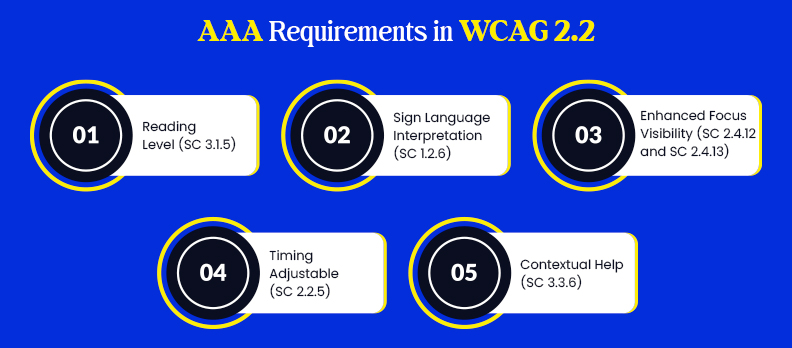
Here are some of the more notable criteria that distinguish AAA from lower levels:
1. Reading Level (SC 3.1.5)
The content should be written at a lower secondary education reading level, around grade 9. If a higher level is needed, it can be used. Supplemental content or explanations should be provided when necessary.
2. Sign Language Interpretation (SC 1.2.6)
A sign language interpreter must be provided for live video content. This ensures that deaf users who use sign language, rather than captions, can access the material fully.
Sign language services can be pre-recorded or live-streamed, depending on the nature of the content.
3. Enhanced Focus Visibility (SC 2.4.12 and SC 2.4.13)
AA requires visible focus, while AAA needs the entire focused element to be visible. The focus indicator must be large and high-contrast for clarity.
4. Timing Adjustable (SC 2.2.5)
Users must be able to turn off, adjust, or extend time limits on interactive content, forms, or sessions. This is critical for users who need more time due to physical or cognitive disabilities.
5. Contextual Help (SC 3.3.6)
When a user needs to input information, provide context-sensitive help. This means giving clear guidance on the same screen, not just general help links.
Tip
Use plain language and test content with screen readers to better meet AAA levels.
Final Thoughts
The latest updates, from focus visibility to authentication accessibility, address real challenges that millions face every day. The checklist you’ve just explored is your practical tool for closing that gap.
Use Accesstive’s accessibility checker tool. It helps you scan your site quickly. You can find WCAG 2.2 issues to fix right now.
Need help interpreting your audit results? Contact us for a personalized review and next-step recommendations.
Start small. Fix what you can. Test early and often!
FAQs:
Failing to comply with WCAG 2.2 can lead to legal consequences, especially for organizations subject to accessibility laws like the ADA or AODA. Non-compliance can also result in alienating potential customers, damaging brand reputation, and limiting the reach of your content to users with disabilities.
Yes, improving accessibility with WCAG 2.2 guidelines aligns with SEO best practices. Using descriptive alt text for images, ensuring proper contrast for readability, and structuring content correctly can help improve your site's search rankings by making it more user-friendly and easier to index.
WCAG 2.2 Level AA compliance is the standard for most organizations and is often legally required. However, Level AAA compliance goes beyond legal requirements and is best practice for organizations committed to full digital inclusion, especially in fields like government, education, and healthcare.
WCAG 2.2 improves cognitive accessibility by promoting content that's easier to understand and navigate. It includes clearer language, predictable interfaces, and ensuring that interactive elements are consistent across pages. It also reduces reliance on cognitive tests in authentication, making digital experiences more inclusive.
For compliance on both desktop and mobile, it’s crucial to ensure that all interactive elements, such as form fields and buttons, are properly sized and accessible. Test your site on various screen sizes and devices to make sure focus indicators, navigability, and functionality work seamlessly on all platforms.
It’s advisable to audit your site for WCAG compliance whenever you make major updates, redesigns, or introduce new features. A regular check, such as quarterly or bi-annually, will help ensure ongoing accessibility, especially as content and technologies evolve.




