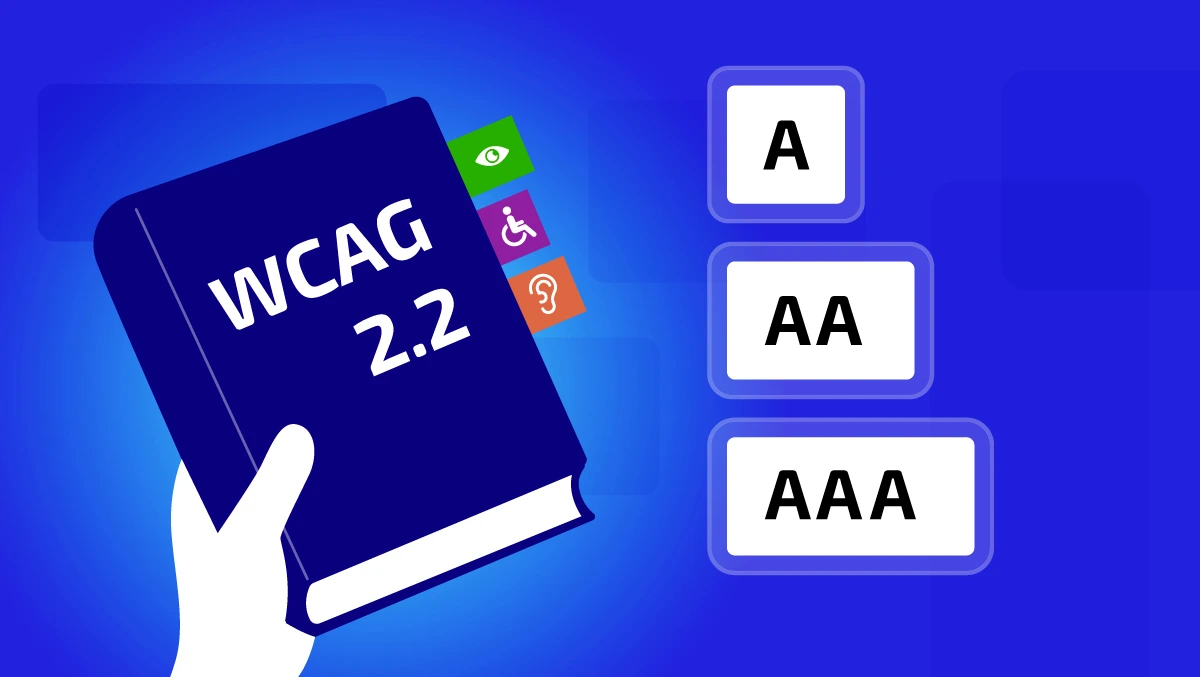ADA vs WCAG: What You Need to Know
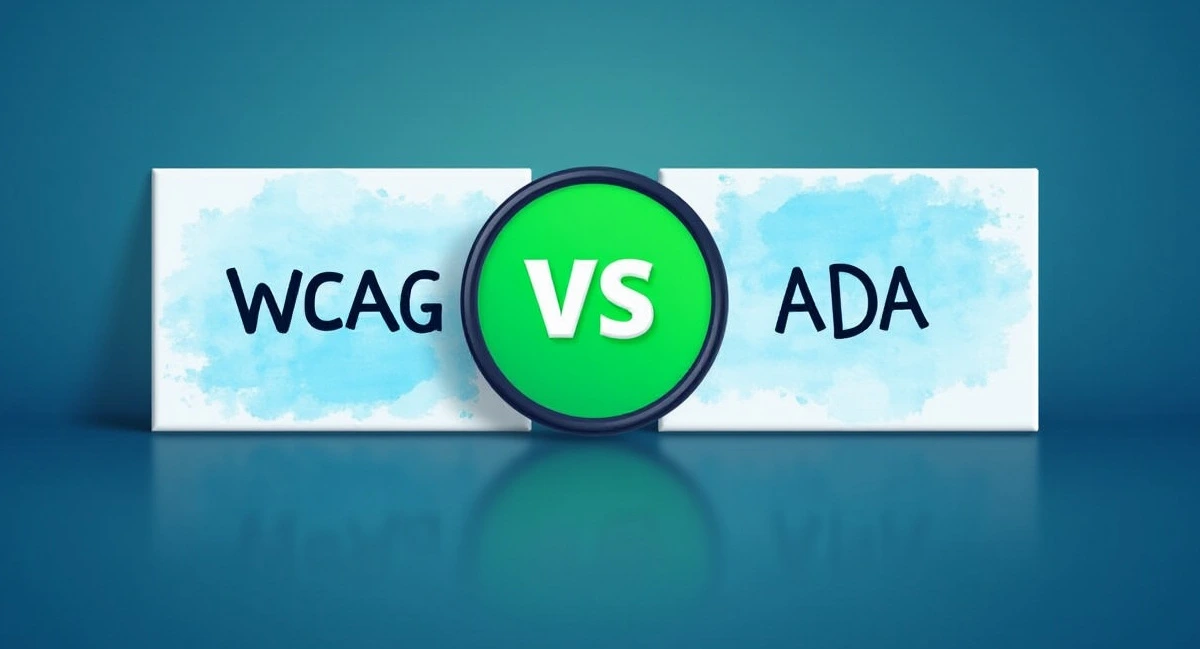
Confused Between ADA and WCAG?
If you've ever Googled "ADA website compliance" or "WCAG guidelines," chances are you've stumbled into a confusing maze of legal and technical jargon. You're not alone.
ADA (Americans with Disabilities Act) and WCAG (Web Content Accessibility Guidelines) are two of the most discussed terms in web accessibility, but they're not the same thing. And understanding their compliance differences could be the key to avoiding costly lawsuits and making your website truly inclusive.
In this guide, we’ll break down the differences, show how they work together, and help you confidently navigate the world of accessibility law.
What is the ADA?
The Americans with Disabilities Act (ADA) is a civil rights law enacted in 1990. It prohibits discrimination against individuals with disabilities in all areas of public life—including employment, transportation, education, and public accommodations.
How Does ADA Apply to Websites?
Originally written before the internet became mainstream, the ADA doesn’t explicitly mention websites. However, Title III of the ADA, which covers "places of public accommodation," has been interpreted by courts to include websites—especially those of businesses open to the public.
There are no detailed technical standards under the ADA, which is where WCAG comes in.
What is WCAG?
The Web Content Accessibility Guidelines (WCAG) are a set of technical standards developed by the World Wide Web Consortium (W3C). They outline how to make web content more accessible to people with disabilities, including:
- Blindness and low vision
- Deafness and hearing loss
- Cognitive limitations
- Mobility impairments
WCAG Principles
The WCAG is built on four foundational principles known by the acronym POUR:
- Perceivable: Information must be presented in ways users can perceive.
- Operable: Interface components must be usable via different input methods.
- Understandable: Content must be easy to understand.
- Robust: Content must be compatible with assistive technologies.
ADA vs WCAG: Key Differences
Here’s a comparison table to help you see how the ADA and WCAG differ:
| Feature | ADA | WCAG |
| Type | Law (U.S. legislation) | Technical standard (global) |
| Origin | U.S. Department of Justice (DOJ) | World Wide Web Consortium (W3C) |
| Purpose | Prevent discrimination | Guide technical implementation |
| Applies To | Public entities and private businesses | Websites, apps, digital content |
| Enforcement | Legal action, lawsuits | Not enforceable unless adopted |
| Latest Version | Not applicable | WCAG 2.2 (as of 2023) |
Pro Tip: Think of ADA as why accessibility is important and WCAG as how to implement it.
Do You Need to Follow Both?
Yes, and here’s why.
While the ADA doesn’t specify how to make websites accessible, many legal settlements and DOJ guidance reference WCAG 2.1 or 2.2 as the accepted standard. That means WCAG compliance can serve as evidence of ADA compliance.
Real-World Example
In the high-profile Domino’s Pizza case, a blind user sued the company because its website and mobile app weren’t accessible. The U.S. Supreme Court declined to hear the appeal, effectively allowing the lawsuit to proceed. The message? Digital accessibility matters, and courts are taking it seriously.
Common Myths About ADA and WCAG
“ADA doesn’t apply to my business.”
If your business has a website and serves the public, ADA may apply, regardless of whether you have a physical location.
“WCAG is just a recommendation.”
True, WCAG is not law, but it’s frequently used in accessibility lawsuits as the benchmark for compliance.
“I’m safe if I use a website template that says it’s accessible.”
Automated tools help but don’t guarantee full accessibility. Manual audits and user testing are essential.
Steps to Ensure Compliance
- Conduct an Audit: Use Access Audit for immediate technical scans. For comprehensive manual testing with real users and assistive technology, utilize Access Services.
- Align with WCAG Standards: Strive for Level AA conformance. Access Monitor helps track these technical success criteria across your site on an ongoing basis.
- Address Critical Barriers: Prioritize keyboard navigation and form accessibility. Utilize the Access Widget to offer visitors supplemental, real-time UI adjustments for improved usability.
- Foster Ongoing Training: Educate your team on accessibility best practices. Use Access Accy as an AI-driven assistant to support your team with implementation and navigation questions.
- Maintain an Accessibility Statement: Publicly share your commitment to inclusion. Use our Compliance Hub to help keep your statement informed by current technical data.
Conclusion
Understanding the difference between ADA and WCAG isn’t just about avoiding legal risks, it’s about building a more inclusive digital world. Whether you’re a business owner, marketer, or developer, taking action today ensures that your site is accessible to everyone tomorrow.
FAQ: ADA vs WCAG
Not directly, but it's often used as the de facto standard for ADA compliance.
WCAG 2.1 Level AA is the recommended standard for most businesses and government websites.
Primarily the U.S. Department of Justice (DOJ), but individuals can also file lawsuits.
Retail, healthcare, education, finance, and hospitality often face the most lawsuits.
At least annually or whenever major design or content changes occur.