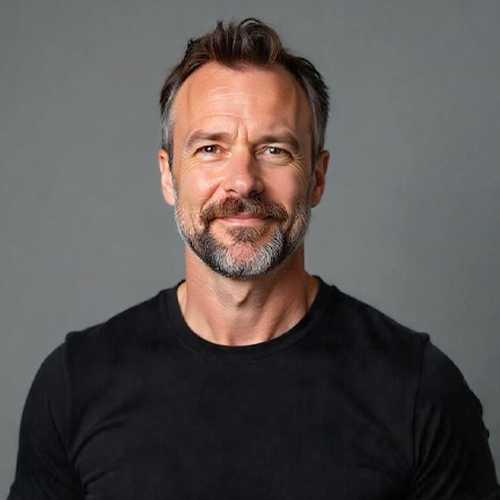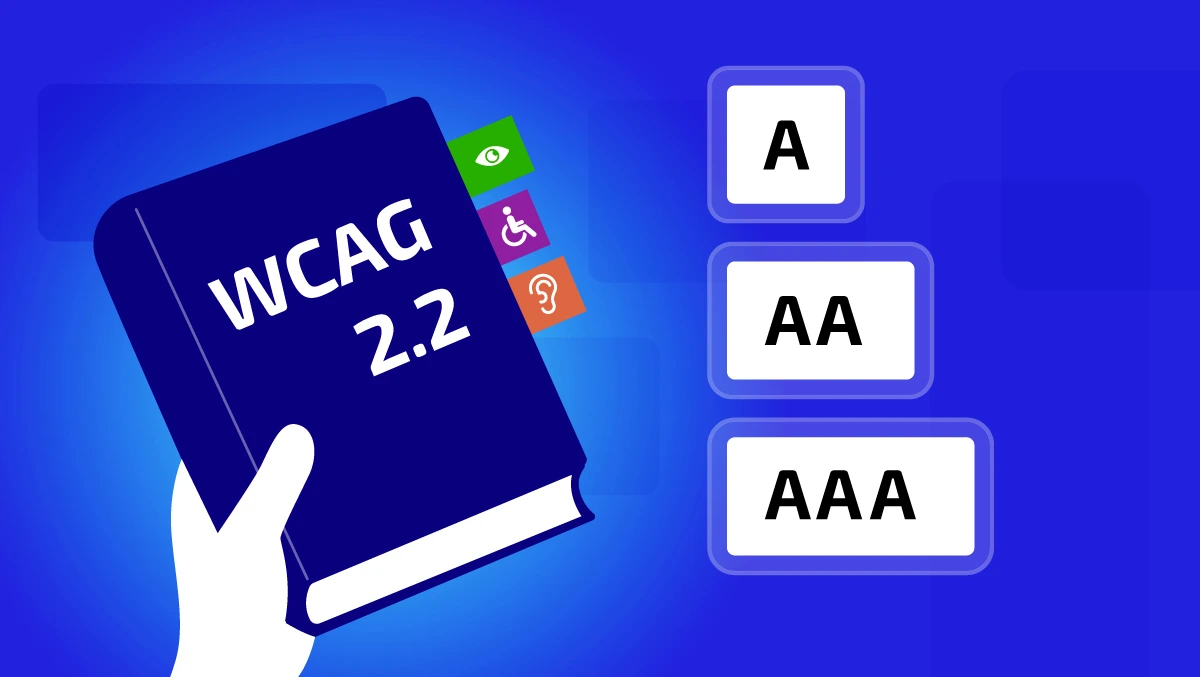WCAG Levels of Conformance: Understanding A, AA, and AAA

Why Digital Accessibility Matters Now More Than Ever
The internet was meant to be a space for everyone, yet millions of users with disabilities still face barriers every day while browsing websites, shopping online, or accessing essential services. That’s where digital accessibility comes in.
Making your website accessible isn’t just a nice-to-have, it’s a legal requirement in many parts of the world, including the U.S., the EU, and especially Germany. For businesses, especially those in eCommerce or offering public services, compliance with accessibility standards isn't just about avoiding lawsuits, it’s about inclusivity, user experience, and future-proofing your digital presence.
At the heart of global accessibility standards is the Web Content Accessibility Guidelines (WCAG), an internationally recognized benchmark for building accessible digital experiences.
This blog will help you break down:
- What WCAG actually stands for and how it’s structured
- What the different compliance levels (A, AA, AAA) mean
- Why these levels matter legally
- And how you can achieve compliance using tools like Access Assistant and Access Monitor
If you’re already exploring digital accessibility for your site, make sure to also check out our blog on “Accessible Website Checklist” for a full-page audit breakdown.
What Does WCAG Stand For?
WCAG stands for Web Content Accessibility Guidelines. Developed by the World Wide Web Consortium (W3C), WCAG provides a clear framework for making digital content, like websites, apps, and documents, more accessible to people with disabilities.
The goal? To ensure that users with visual, auditory, cognitive, motor, or neurological disabilities can access and interact with online content without barriers.
Think of WCAG as a playbook that outlines how to:
- Add proper alt text to images
- Create keyboard-accessible navigation
- Design readable color contrasts
- Write clear labels for buttons and forms
It’s not just about people with permanent disabilities either, WCAG also benefits older users, people with temporary impairments, and even mobile users in low-contrast or no-audio environments.
WCAG Guidelines vs. Compliance: What's the Difference?
A lot of people think guidelines = compliance, but nope, it’s more like “what to do” vs. “how well you're doing it.”
What Are WCAG Guidelines?
The Web Content Accessibility Guidelines (WCAG) are technical standards developed by the W3C to help web developers and designers make digital content accessible to all users, including those with visual, motor, hearing, or cognitive disabilities.
They outline how your content should behave but don’t enforce anything legally.
Example of a WCAG Guideline:
Guideline 1.1.1 Non-text Content: All images must have descriptive alternative text.
So, if you have an image of a shopping cart icon, the guideline suggests using alt="Shopping Cart" to ensure screen readers can interpret it.
What Does WCAG Compliance Mean?
Compliance is how well your website actually meets these guidelines in real-world usage. It’s about implementation, and often tied to legal standards like the ADA, Section 508, or BITV 2.0 in Germany.
Compliance is usually measured by WCAG conformance levels (A, AA, AAA), which we’ll break down shortly.
Example of WCAG Compliance:
Imagine your dev team knows the guideline about alt text, but forgets to add it to half the product images on your online shop. That means you're not compliant, even though you're aware of the rule.
Or let’s say your website uses keyboard traps (e.g., focus gets stuck in a modal). That breaks Guideline 2.1.2, and you’re no longer WCAG-compliant, even if everything else checks out.WCAG Level A: The Essential Foundation
WCAG Guideline Versions Explained
Web accessibility isn’t a “one and done” deal, it evolves. WCAG has gone through multiple versions as the web (and assistive tech) have advanced. Understanding these versions helps you know what’s expected now, and what’s coming next.
WCAG 1.0 (1999)
The OG version! Focused mainly on HTML-based websites, WCAG 1.0 was rigid and limited.
Example:
It suggested providing text equivalents for multimedia, but didn’t account for dynamic JavaScript content. Great for the 90s, not enough for today’s interactive sites.
WCAG 2.0 (2008)
This version became the international gold standard. It introduced four core principles: Perceivable, Operable, Understandable, Robust (a.k.a. POUR, more on that soon!).
Example:
Guideline 1.4.3: Text must have a contrast ratio of at least 4.5:1 for readability. So, light gray text on a white background? That fails.
Still widely used and referenced in legal guidelines (like ADA, EN 301 549, and BITV 2.0).
WCAG 2.1 (2018)
This was a game-changer for mobile and cognitive accessibility. It added 17 new success criteria to address:
- Touchscreen navigation
- Input assistance
- Orientation (portrait vs landscape)
- Color contrast for graphical objects
Example:
Success Criterion 1.3.4: Content must not restrict screen orientation unless essential.
So, a travel booking site that forces users into landscape mode, fails WCAG 2.1.
WCAG 2.2 (2023)
The latest official version! Adds 9 more criteria with focus on:
- Low vision users
- Cognitive disabilities
- Better focus indicators
Example:
Success Criterion 2.4.11: Focus indicators must be clearly visible, helping keyboard-only users know where they are on the page.
Check out the complete guide on WCAG 2.2 Compliance for more details
WCAG 3.0 (Draft)
Still in development, WCAG 3.0 isn’t just an update, it’s a full restructuring. It’ll use a scoring system instead of simple “pass/fail” levels and include more inclusive disabilities (like aging and temporary impairments).
WCAG Conformance Levels (A, AA, AAA)
WCAG defines three levels of conformance to measure how accessible your website is. Think of them like tiers of accessibility, each level adds more requirements, helping you build a more inclusive experience for users with disabilities.
These levels are:
- Level A – Minimum basic requirements
- Level AA – Widely accepted legal standard
- Level AAA – Highest possible accessibility, but hard to achieve for all content
Let’s break each down.
WCAG Level A – “You’re just getting started”
Level A is the most basic level of accessibility. It removes some of the biggest barriers, but still leaves out many people with disabilities. Think of this as "you’ve made the door openable," but not everyone can still walk through it comfortably.
Key Requirements:
- Every image must have descriptive alt text (unless decorative).
- All website features must be usable with just a keyboard.
- Videos must include captions.
- Pages should not trap keyboard users in forms or modals.
- Labels for forms must be properly associated with inputs.
Real-World Example:
A product page that uses icon-only buttons (like a trash can for "delete") with no alt or label will fail Level A.
→ To comply, the icon must be labeled as “Delete Item” using aria-label or visually hidden text.
What Happens If You Only Meet Level A?
- Your site is only partially accessible.
- Users with cognitive, visual, or motor impairments may still struggle.
- Not enough for legal compliance in countries like Germany (BITV 2.0) or the U.S. (ADA).
Use this level as a starting point, not the finish line.
WCAG Level AA – “The Legal Gold Standard”
Level AA is the global benchmark for web accessibility. It’s the level that most accessibility laws require, including:
- ADA (U.S.)
- BITV 2.0 (Germany)
- EN 301 549 (Europe-wide ICT standard)
It ensures that your content is accessible to most users, including people with:
- Moderate visual impairments
- Color blindness
- Reading or learning difficulties
- Limited mobility
Key Requirements:
- Text contrast ratio must be at least 4.5:1 for normal text (3:1 for large text).
- Text should not be embedded inside images.
- All input errors must be clearly described with instructions on how to fix them.
- Site navigation must be consistent across pages.
- Color alone can’t be used to convey meaning (like red for error).
Real-World Example:
Your contact form shows an error in red text only (“Name is required”), without any icon or message.
→ A colorblind user might miss this.
→ To pass Level AA, use a text label like “Please enter your name” with an error icon or message, not just color.
Why Level AA Matters:
- It strikes the perfect balance between accessibility and design freedom.
- Most lawsuits or compliance checks are based on AA violations.
- It’s also the default standard in corporate accessibility policies.
WCAG Level AAA – “Maximum Accessibility, Minimal Wiggle Room”
Level AAA is the highest and most demanding level. It goes beyond legal requirements and aims to create content that works for people with severe cognitive or visual disabilities.
Warning: It’s not practical to meet Level AAA on all parts of a website. WCAG itself says AAA is not required for full site conformance.
Key Requirements:
- Contrast ratio of 7:1 for body text.
- Real-time sign language interpretation for videos.
- Provide definitions for complex words or jargon.
- Offer multiple ways to navigate a site (search, sitemap, breadcrumbs).
- Time-sensitive content (like quizzes or pop-ups) must offer adjustable timers.
Real-World Example:
An e-learning platform adds sign language translation beside every video tutorial. That’s Level AAA.
Another example: A blog uses glossary tooltips for complex financial terms like “amortization.”
When to Aim for AAA:
- Sites serving senior citizens, students with disabilities, or healthcare portals.
- Government websites in certain EU countries.
- Companies aiming to set a benchmark of inclusivity (especially in CSR or ESG reports).
Want to check if your website meets Level A, AA, or AAA? Try a free scan using Free Accessibility Audit, it identifies issues based on WCAG criteria and offers actionable fixes.
Legal Risks of WCAG Non-Compliance
Digital accessibility isn’t just a “nice-to-have” anymore, it’s a legal must, especially in countries like the United States, Germany, and across the EU. Non-compliance with WCAG can lead to lawsuits, fines, and major brand damage. If your eCommerce store or business website isn’t accessible, you’re exposing yourself to legal risk.
Here’s how.
Where WCAG is Legally Enforced
Even though WCAG itself isn’t a law, it’s the benchmark used in most digital accessibility laws.
United States:
- Americans with Disabilities Act (ADA) requires digital accessibility.
- Courts consistently refer to WCAG 2.1 Level AA in lawsuits.
- Applies to all public-facing websites and some internal apps of large businesses.
Germany:
- BITV 2.0 (Barrierefreie Informationstechnik-Verordnung) legally enforces WCAG for public sector websites.
- Based on EN 301 549, which mirrors WCAG 2.1 AA.
- Private sector websites, especially eCommerce platforms, are under growing pressure to comply (especially after the European Accessibility Act taking full effect in 2025).
Global:
- EU: European Accessibility Act (EAA) mandates accessibility for digital goods/services.
- Canada: AODA (Accessibility for Ontarians with Disabilities Act)
- UK: Equality Act 2010
- Australia: DDA (Disability Discrimination Act)
Accessibility Lawsuit Stats (US)
According to UsableNet, here’s the trend of digital accessibility lawsuits in the U.S.:
Year | Total Lawsuits |
2020 | 3,550+ |
2021 | 4,055+ |
2022 | 4,061+ |
2023 | 4,605+ |
2024 | 5,000+ est. |
Most of these lawsuits are based on WCAG 2.1 AA violations, targeting:
- eCommerce
- Banking & Insurance
- Education
- Healthcare
- Hospitality
These cases can cost $25,000–$100,000 in legal fees and settlements.
Real-World Lawsuit Example
Blick Art Materials (2021):
An eCommerce store was sued for missing alt text and poor contrast.
Result: Settled out of court, likely for thousands of dollars.
Common Violations That Lead to Lawsuits:
- No alt text on images
- Forms without labels
- Poor contrast ratio
- Missing video captions
- Entire website not usable via keyboard
- No accessible navigation or sitemap
How to Protect Your Brand
- Audit your site using tools like Accesstive’s AI Audit.
- Fix WCAG issues, aim for Level AA at minimum.
- Train your developers on accessibility best practices.
- Add an Accessibility Statement on your site.
- Stay updated on laws like the European Accessibility Act (which starts enforcing in June 2025).
Need help with audits, monitoring, or remediation? Visit our Access Services for enterprise-ready solutions.
WCAG A vs AA vs AAA: Feature-by-Feature Comparison
Feature | Level A | Level AA | Level AAA |
Alt text for images | ✅ | ✅ | ✅ |
Keyboard navigation | ✅ | ✅ | ✅ |
Color contrast (min 4.5:1) | ❌ | ✅ | ✅ |
Resize text to 200% | ❌ | ✅ | ✅ |
Sign language for videos | ❌ | ❌ | ✅ |
Real-time captions for audio | ❌ | ❌ | ✅ |
Reading level requirements | ❌ | ❌ | ✅ |
The Four Principles of WCAG (POUR)
To make digital content truly accessible, WCAG 2.0 and onwards are built on four core principles: POUR – Perceivable, Operable, Understandable, and Robust. These are the foundation of every guideline, and understanding them is crucial to applying accessibility effectively across your website or app.
Let’s break each one down with real-life examples so it clicks
1. Perceivable: Can users detect the content?
This principle ensures that information and UI must be presented in ways users can perceive, whether they’re blind, deaf, or have cognitive disabilities.
Must-do Examples:
- Alt text for all images (so screen readers can describe them).
- Captions for videos (for hearing-impaired users).
- Use color and contrast that are readable for low-vision users.
Example:
A clothing store website that showcases outfits using images must use descriptive alt tags like “Woman wearing a red summer dress with floral print” instead of just “image1.jpg”.
2. Operable: Can users interact with it?
This ensures users can navigate, click, scroll, and fill out forms, even if they don’t use a mouse.
Must-do Examples:
- Website must be fully navigable by keyboard.
- Include visible focus indicators for interactive elements (like buttons and links).
- Avoid content that flashes rapidly (can trigger seizures).
Example:
A visually impaired user should be able to tab through your site’s menu with a keyboard and know exactly which item is focused thanks to a clear outline or color change
3. Understandable: Can users comprehend it?
Your content and interface must be clear, consistent, and predictable, both in language and behavior.
Must-do Examples:
- Use plain language and short sentences.
- Avoid complex jargon, especially for navigation and calls-to-action.
- Form errors should be clearly labeled and easy to fix.
Example:
A checkout form should say: “Please enter a valid credit card number”, not something cryptic like “Error 221: Invalid input.”
4. Robust: Will it work across all tech?
Content must be compatible with all assistive technologies and future-proofed as the tech landscape evolves.
Must-do Examples:
- Use clean, semantic HTML so screen readers can interpret content correctly.
- Avoid relying on JavaScript for basic content unless it's coded accessibly.
- Validate your code with tools like W3C Validator or Access Assistant.
Example:
A contact form using standard <form>, <label>, and <input> elements is more likely to work seamlessly with a screen reader than a custom-built form with missing ARIA roles.
Tools for WCAG Compliance
For many businesses, making a website accessible feels like navigating a maze of confusing guidelines, endless testing, and legal pressure. That’s where Accesstive steps in, offering a suite of tools and services that help you meet WCAG standards more efficiently, without sacrificing user experience or falling into the trap of superficial fixes.
Access Audit scans your entire site using artificial intelligence to detect WCAG violations like missing alt text, poor contrast, or incorrect heading structure. It creates a clear, prioritized checklist mapped to WCAG Levels A, AA, and AAA.
For content editors and designers working on the front end, the Access widget extension integrates into your workflow and flags accessibility issues in real time. It makes it easy to fix mistakes as you go, improving structure and readability for all users.
When it comes to maintaining long-term compliance, Accesstive’s Access Monitor tracks your site’s accessibility score continuously and alerts you to drops. This helps teams respond fast to issues caused by new updates or changes in design and code.
Access Accy, the on-site accessibility widget, lets users adjust things like font size, color contrast, and navigation aids. This makes the site more user-friendly for people with visual or motor impairments, supporting WCAG usability goals.
Together, these tools form a full-stack solution for meeting and maintaining WCAG compliance. Accesstive helps businesses go beyond the basics and create accessible digital experiences that actually work for everyone.
Don’t stop here, read our full breakdown of ADA compliance issues in e-commerce to understand the real risks and solutions.
Conclusion
Digital accessibility isn’t just about avoiding lawsuits, it’s about building inclusive, user-first experiences that welcome everyone. WCAG guidelines offer a clear roadmap to make that happen.
By understanding conformance levels (A, AA, AAA) and legal risks, you can make smart, proactive decisions that protect your brand and serve a wider audience. Accessibility boosts SEO, UX, and brand loyalty, it’s a win on all fronts.
Whether you’re just starting or scaling your accessibility efforts, tools like Accesstive’s AI Audit and Access Monitor can help you move forward faster and smarter. But remember, real compliance goes beyond widgets and requires continuous improvement.
If you want to dive deeper, check out our guides on compliance for different countries to stay ahead in your journey.