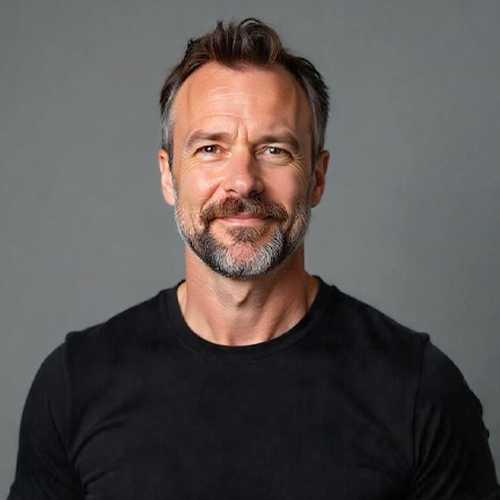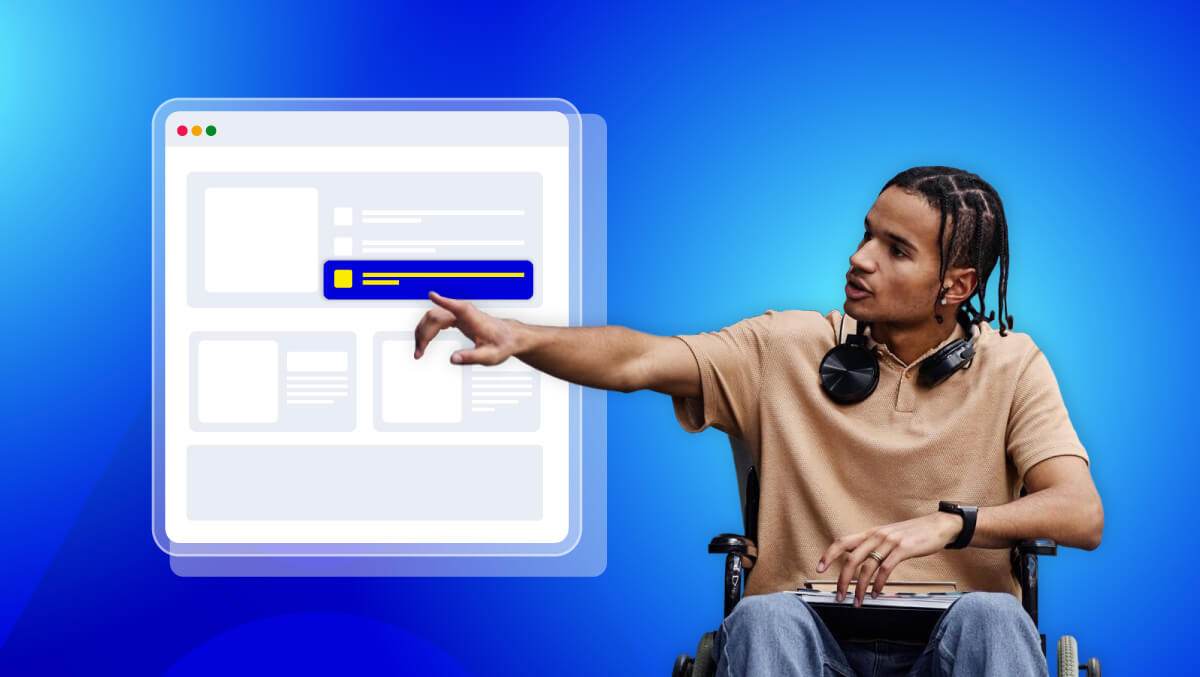Audio & Video Accessibility: Making Digital Content Inclusive for Everyone

Multimedia accessibility entails far more than simply adhering to regulations. Legislation such as the Americans with Disabilities Act (ADA) and Section 508 mandates that organizations make their digital content accessible to persons with disabilities (ADA.gov).
Internationally, the WCAG guidelines also establish the standard for accessible digital products.
Socially and ethically, making audio and video content accesible is about inclusion, especially for the estimated 1.3 billion people with substantial disability globally, according to the World Health Organization (WHO Disability Report).
This shows why accessibility should be integrated into any communication strategy.
Who Gains the Most from Accessible Media
Accessibility directly supports individuals with disabilities, but its reach goes much further.
- For people with hearing loss: More than 430 million people worldwide live with disabling hearing loss, projected to grow to 700 million by 2050 (WHO Hearing Loss Facts). Captions and transcripts are crucial for them.
- For people with vision impairments: Around 2.2 billion people globally have vision impairment or blindness (WHO Vision Report). Audio descriptions and screen reader–friendly formats allow access to visual content.
- For the wider audience: Accessibility features also benefit users without disabilities. An Ofcom study found that 80% of subtitle users are not deaf or hard of hearing, they simply prefer or rely on them in noisy or quiet environments (Ofcom Report).
Accessibility as a Growth Opportunity
Accessible audio and video, in addition to compliance, improve usability and outcomes for your business.
- Improved understanding and engagement: Captions improve the understanding and retention of content, even for individuals who do not have a hearing loss.
- SEO impact: Transcripts make audio and video content searchable, and this will help your website stand out. Research shows that adding transcripts to audio or video formats improves organic traffic by 16%.
- Brand and bottom-line performance: An Accenture report called The Accessibility Advantage found that brands that embrace accessibility drive 28% more revenue and generate 30% more profits than their less accessible competitors or peers.
Engaging any type of accessibility is about more than just compliance; it is an opportunity to widen our audiences, build brand loyalty, and improve the experience for all customers.
Barriers to Accessible Audio and Video
Creating truly accessible audio and video content requires understanding the common obstacles that prevent full participation.
Barriers of Hearing: No Captions and the Missing Captions Problem
Creating truly accessible audio and video content requires understanding the common obstacles that prevent full participation.
When the spoken word is not provided with captions or transcripts, it can exclude people with hearing impairment. Captions are not just an accessibility option, but they are also useful for language learners and beneficial for viewers in noisy spaces or quiet spaces where others are present.
Barrier of the Visual: When Images Talk Without Words
There can be exclusion of learners, employees, and audience members that have visual impairments when videos and presentations do not include audio descriptions. The WHO estimates that there are 2.2 billion people globally living with impairment or blindness.
Audio description technology is filling this barrier by describing the visual elements, scenes, and context that is missed by those present without an audio description. To go without an audio description, would mean that learners, employees, and an audience or participants would miss content, objects, scenes, or context within a visual presentation.
There are now advances towards audio description technology and even "real-time" apps, but they are not being adopted consistently.
Barrier of the Technical and Design Aspect: Accessibility Being an Afterthought
Of the many barriers to access, one significant impact is the inconsistency of practices for accessibility. Many will provide captions, transcripts, or descriptions as a retroactive afterthought and not incorporate the practice of considering accessibility in the design phase or from the beginning.
Although the Web Content Accessibility Guidelines (WCAG 2.2) give clear standards for making multimedia accessible, it is still only occasionally applied.
A report examining one million homepages by WebAIM Million, 2023, discovered that 96.3% of pages had detectable failures of the WCAG standards.
This means that clear guidance is not a solution to addressing persistent technical deficits and lack of awareness.
Core Components of Accessible Audio and Video
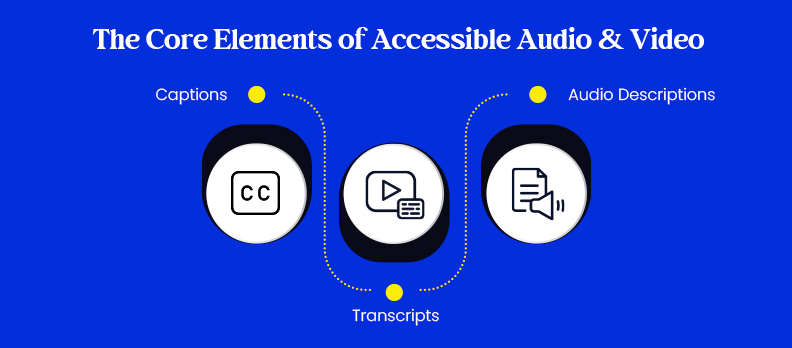
Captions and Subtitles: More Than Just Text on Screen
Captions deliver a simultaneous text representation of verbal language, allowing people who are deaf or hearing impaired to access video content. Subtitles have a similar function but are meant for people who can hear but do not understand the language spoken in the video.
The FCC (Federal Communications Commission) recognizes captions to be an important accessibility feature for digital media, especially as part of U.S. accessibility laws for compliance (FCC Captioning Requirements).
In addition to its accessibility benefits, captions support reading comprehension for second-language learners, and engage viewers in the content.
The Ofcom study on subtitle users identified that 80 percent of people using subtitles are not deaf or hard of hearing, which suggests that they impact access outside of compliance.
Transcripts and Written Formats: Accessibility Meets SEO
Transcripts are complete, word-for-word, written records of audio or video files. Transcripts can often remove barriers for people with hearing impairments or individuals who prefer to read, as opposed to listening or watching.
For accessibility purposes, having transcripts allows readers to easily access and participate in complex discussions (e.g., academic lectures, business meetings, podcasts). For SEO purposes, transcripts provide search engine crawlers with text to index for better indexing and discovering your video content.
Transcripts (when presented with video) keep viewers engaged longer than video content without a transcript, and provide options for reuse on blogs, social media posts, and e-learning/student modules.
Audio Descriptions and Sign Language: Filling the Gaps for Visual Access
Audio descriptions narrate key visual information including actions, settings, or gestures during dialogues. They are essential for the estimated 2.2 billion people around the world who have a visual impairment.
Sign language interpretation promotes access for those who communicate primarily in sign language. A Gallaudet University report from 2021 emphasized that addressing access through the inclusion of sign language not only accommodates access, but is also respectful of the cultural life of Deaf communities.
When both audio descriptions for blind users and sign language for Deaf users are together, video content is accessible to a much wider audience than either method alone.
Best Practices and Guidelines for Accessible Audio and Video
Understanding and following best practices is essential to ensure that audio and video content is truly accessible to everyone.
Global Standards: WCAG and ADA Compliance
Global standards form the basis for accessible multimedia. The Web Content Accessibility Guidelines (WCAG 2.2) outline the technical requirements for making digital content perceivable, operable, understandable, and robust.
In the United States, the Americans with Disabilities Act (ADA) sets legal rules for equal access to digital services. Recent lawsuits show that not following the WCAG can lead to serious penalties. This is especially true for organizations that make or host videos. They do not provide equal access for all viewers.
WCAG and ADA are both key components in the compliance structure to ensure audio and video content is accessible for individuals with hearing or vision disabilities.
Universal Design Principles: Building Accessibility from the Start
Implementing accessibility features after a digital media piece is published is frequently expensive and uneven. Universal Design is the philosophy of developing digital media with inclusivity, from the start.
For example:
- Adding captions and transcripts while filming the video instead of post-production.
- Writing scripts that allow for strategic pauses to audio describe.
- Thinking about visual contrast and sound quality at the design stage.
Research from the Center for Universal Design at NC State University suggests that content created with Universal Design supports accessibility, while also increasing usability to all audiences.
Accessible Content Workflow: Embedding Accessibility in Production
Sustainable accessibility stems from an integrated workflow, where accessibility features are integrated into the content creation pipeline organically.
Some exemplary workflow steps may include:
- Pre-Production: Account for captions, transcripts, and audio descriptions.
- Production: Create quality audio, high contrast visuals, and space for narration.
- Post-Production: Caption, produce transcripts, and add audio descriptions or sign language interpretation.
- QA testing: Use accessibility checkers and test with real users that have disabilities.
Innovations and Tools for Enhanced Accessibility
Leveraging the latest technology is key to making audio and video content more accessible, faster, and at scale.
AI-Powered Solutions: Scalable Accessibility at Speed
The field of accessibility is being heavily disrupted by the prospect of Artificial Intelligence.It is now possible to significantly streamline or partially automate processes that once required tremendous manual effort.
AI applications can create live targeted transcription, caption, and audio description for any video or ENGAGE streaming podcast.
Services like Otter.ai and Sonix use machine learning models to produce a transcript and caption that is accurate, quickly and at scale. Even the audio description can potentially be produced automatically from AI models trained to create contextual visual audio description narration of video scene content.
Research by 3Play Media shows that using automation with human editing can save 50-70% in costs. This method also keeps transcript accuracy high. With these speed and cost benefits, AI-powered tools can help improve accessibility.
Real-Time Accessibility: Breaking Barriers in Live Events
For webinars, conferences, and live broadcasts, accessibility must happen instantly. Automatic Speech Recognition (ASR) tools provide live captioning so participants with hearing impairments can follow along in real time.
Platforms like Zoom and Microsoft Teams now integrate real-time captioning as a standard feature. Additionally, sign language interpretation overlays are becoming common for live events, ensuring Deaf audiences are included.
The National Center on Disability and Access to Education (NCDAE) highlights real-time captioning as one of the most effective strategies to reduce exclusion during digital learning and live virtual events (NCDAE).
Emerging Technologies: Expanding Accessibility Beyond Screens
New innovations are making accessibility more immersive and inclusive:
- Tactile graphics convert images, charts, or maps into raised-line drawings for touch-based interpretation.
- Haptic feedback delivers vibration-based cues to convey information, allowing users with visual impairments to “feel” digital interactions.
- Mobile apps such as Be My Eyes connect blind or low-vision users with volunteers for real-time visual assistance.
According to the World Health Organization (WHO), over 2.2 billion people globally live with visual impairments, making these emerging solutions critical for real-world inclusion.
Measuring Impact and Benefits of Accessible Audio and Video

Legal and Compliance Benefits: Reducing Risk, Meeting Obligations
Accessibility is required by law in many jurisdictions. The Americans with Disabilities Act (ADA), the Section 508 Standards (U.S.A. only), and the EU Web Accessibility Directive require that digital content, including multimedia, is accessible to all audiences.
Failure to comply has resulted in costly lawsuits. In 2022 alone, there were over 3,250 digital accessibility lawsuits in the U.S., mainly related to video content that lacked captions. Resources like the Compliance Hub make it easier to navigate ADA and WCAG requirements.
By making audio and video accessible, organizations significantly lower the risk of litigation, improve legal compliance, and demonstrate corporate responsibility.
Audience Growth and Inclusion: Reaching More People, Building Trust
Accessible content doesn’t just help people with disabilities, it broadens audience reach. According to the World Health Organization, over 1.3 billion people (16% of the global population) live with some form of disability.
Accessibility also benefits people without disabilities:
- Captions support viewers in noisy environments.
- Transcripts help non-native speakers and learners.
- Audio descriptions enhance engagement for multitaskers.
This inclusivity fosters brand trust and loyalty while reaching untapped market segments.
SEO and Engagement: Visibility Through Accessibility
Search engines cannot index spoken words in audio or video, but transcripts and captions make this content machine-readable. This dramatically improves search visibility and ranking opportunities.
A Discovery Digital Networks study found that videos with captions saw a 7.32% increase in views compared to non-captioned videos (Discovery DDN Captions Study).
In addition, accessible content keeps users engaged longer and improves retention. Better user experience directly correlates with lower bounce rates, higher watch times, and stronger SEO signals.
Implementing Accessibility in Your Organization
Making accessibility a core part of your workflow ensures content reaches everyone and meets compliance requirements.
Content Strategy Integration: Accessibility by Design
Accessibility should be part of the content strategy from day one, not an afterthought. This means:
- Including captions, transcripts, and descriptions in production schedules.
- Writing scripts with pauses for audio description opportunities.
- Budgeting for accessibility features just like for design or marketing.
The W3C WAI emphasizes integrating accessibility into planning phases as the most efficient way to achieve compliance and avoid costly retrofits (W3C Accessibility in Project Planning).
By embedding accessibility early, organizations ensure consistency, save resources, and create content that works for everyone.
Employee and Team Training: Building Accessibility Skills
Interventions for accessibility are successful when teams truly understand what it is and how it can be implemented. When planning training, consider covering:
- The basics of WCAG and ADA compliance.
- How to create accessible video, audio, and documents.
- How to test content for accessibility using screen readers, captions and Accessibility Checkers.
A recent Linked In Workplace Learning Report (2023) highlights that 94% of employees feel more loyal to their organization if it invests in their learning and development. Choosing to invest in accessible content in training and practice will build skills and send a loud message about your dedication to inclusion.
Some companies proactively create champions for accessibility in teams and are identifying champions who can help create awareness, and review workflows on a regular basis.
Choosing the Right Tools: Sustaining Accessibility at Scale
The right technology makes accessibility sustainable, and Accesstive offers a suite of tools designed to simplify and automate accessibility management:
- Access Widget – An AI-powered auditing tool that scans your digital content to identify accessibility gaps, highlights WCAG violations, and provides actionable recommendations for quick remediation.
- Access Monitor – A continuous monitoring platform that tracks your website, videos, and other digital assets in real time to supporting ongoing technical conformance and identifying new barriers as they arise.
- Access Services – Professional services offering expert guidance, training, and support to implement accessible workflows, create compliant content, and maintain accessibility across your organization.
- Access Accy – An AI accessibility assistant that guides users to accessible features and content, improving navigation, discoverability, and support for assistive technology users.
- Access Services – Professional accessibility services providing expert audits, remediation guidance, training, and governance support to help organizations build and maintain accessible digital workflows.
By leveraging these tools together, the process of compliance is quicker, there is less legal risk, and accessibility is a manageable and scalable part of your content strategy.
AI-powered tools such as Otter.ai, 3PlayMedia, and Invicta™ (by Continual Engine) automate transcription, captioning, and audio description.
For live events, Zoom, Microsoft Teams, and Google Meet all provide real-time captioning. For ongoing management, accessibility checkers like axe, WAVE or Siteimprove can audit and monitor compliance.
Conclusion
Making audio and video content accessible is no longer optional, it’s a legal requirement, a moral responsibility, and a smart business strategy. By following best practices, leveraging tools and embedding accessibility into your workflows, organizations can create inclusive experiences, reach wider audiences, and ensure long-term compliance.
Accessibility benefits everyone, making digital content truly usable for all. Evaluating your content with a free accessibility audit can provide valuable insights and help prioritize improvements seamlessly. For more answers on accessibility challenges, visit our Help Center.
FAQs:
Making videos usable for everyone with captions, transcripts, audio descriptions, or sign language.It helps people with hearing or vision impairments fully understand the content.
Providing captions, transcripts, or sign language so people with hearing impairments can access audio content.It also supports users in noisy or sound-off environments.
Add captions, transcripts, audio descriptions, and sign language where needed. This ensures both legal compliance and a better user experience.
WCAG defines POUR: Perceivable, Operable, Understandable, Robust. They form the foundation of all accessibility standards.
Level A (basic), Level AA (legal standard), Level AAA (highest). Most organizations aim for Level AA compliance.
Visual, auditory, cognitive, and motor accessibility. Each requires tailored solutions like captions, screen readers, or keyboard access.