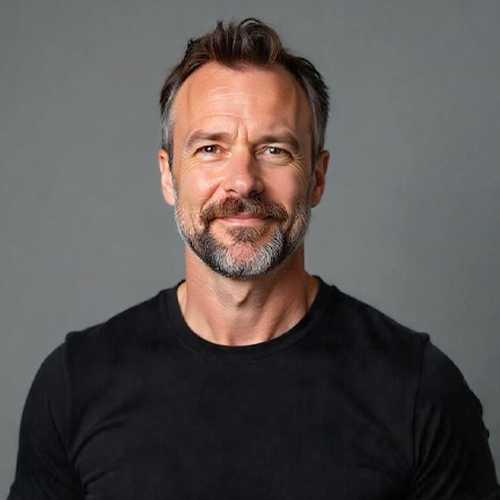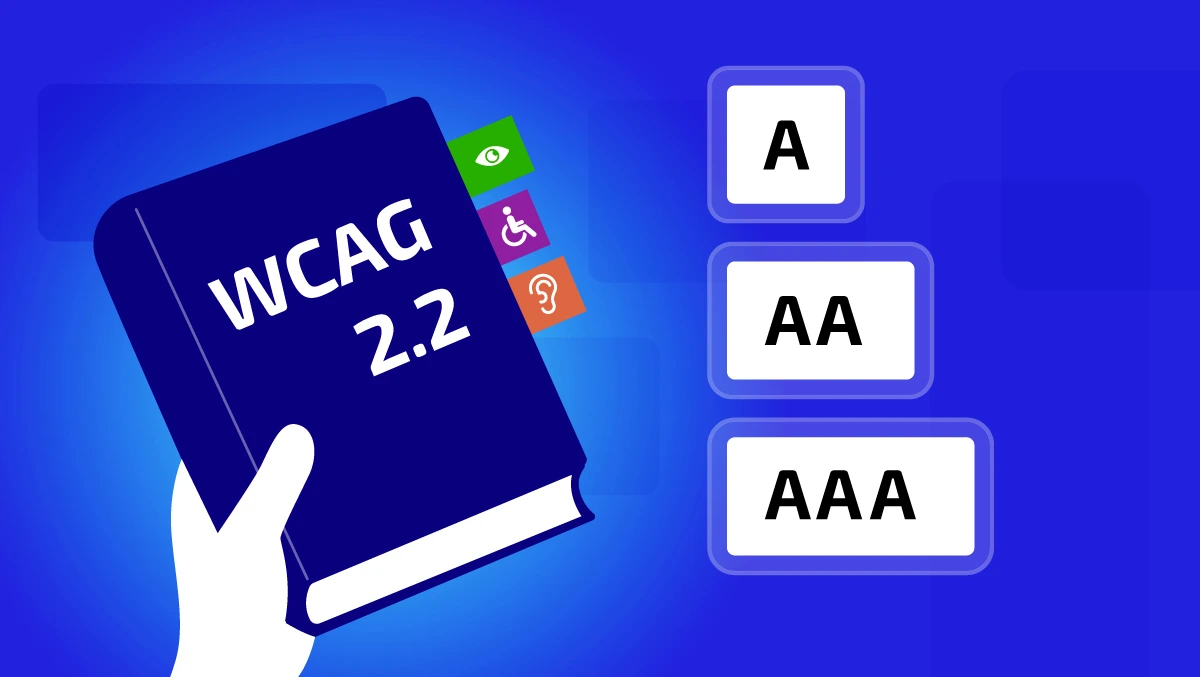ADA Compliance Guide for eCommerce Websites in 2026

Accessibility Isn’t Optional, It’s Essential: Let’s talk scale: 1 in 4 adults in the U.S. lives with a disability, according to the CDC. That’s more than 61 million people who may rely on screen readers, keyboard navigation, captions, or other assistive tech when browsing online.
And if you think compliance is optional, think again. In 2024 alone, U.S. courts saw over 4,000 ADA-related digital lawsuits, the highest number ever. Most were filed against eCommerce and retail brands for inaccessible websites.
In this guide, we’ll walk you through how to make your eCommerce website ADA-compliant in 2026, from understanding legal standards to executing an accessibility audit and implementing real solutions.
Whether you're a store owner, developer, or marketer, this guide will help you build a better, more inclusive online shopping experience.
Where Digital Accessibility Began: How the ADA Sparked an Inclusion Movement Online
Digital accessibility isn’t just a buzzword, it’s a movement grounded in civil rights. To understand how it all started, we need to go back to 1990, when disability inclusion took a major leap forward.
ADA: A Civil Rights Milestone That Influences Today’s Web
The Americans with Disabilities Act (ADA) was signed into law on July 26, 1990, by President George H. W. Bush. It prohibits discrimination against people with disabilities across various aspects of life, including jobs, schools, transportation, and public places. While the internet wasn’t yet mainstream, the law’s intent was clear: everyone deserves equal access.
Fast-forward to today, and the U.S. Department of Justice (DOJ) now interprets websites as “places of public accommodation” under Title III of the ADA. That means online stores, banks, travel portals, and any business offering public-facing services are expected to be accessible to people with disabilities.
Legal Turning Point: When Target Faced the Music
In 2006, the National Federation of the Blind sued Target because blind customers couldn’t use its website independently. The result? Target paid a $6 million settlement and had to overhaul its website for accessibility. This landmark case made it crystal clear: ignoring digital accessibility can cost big time, both financially and reputationally.
DOJ Says It Plainly: ADA Does Cover the Web
In March 2022, the DOJ issued updated guidance confirming that businesses open to the public must ensure website accessibility under the ADA. Though the law doesn’t name specific technical standards, the DOJ recommends following WCAG (Web Content Accessibility Guidelines) as a practical framework for compliance.
What the ADA Really Means for the Digital World
If you run an eCommerce store or offer services online, the ADA isn’t just a law for brick-and-mortar businesses, it directly applies to you. Let’s break it down in plain terms.
So, What Is the ADA?
The Americans with Disabilities Act (ADA) is a civil rights law enacted in 1990 to prohibit discrimination based on disability. Its purpose is simple: make sure people with disabilities have the same rights and opportunities as everyone else.
It applies to five main areas (called Titles), and the one that impacts websites most is Title III, which covers “places of public accommodation.” That includes businesses like:
- Retail stores
- Restaurants
- Hotels
- Online platforms offering products or services
And yes, courts and the Department of Justice (DOJ) have confirmed that websites count too.
What Does an ADA-Compliant Website Actually Mean?
The ADA doesn’t spell out exact website rules, but that doesn’t mean there’s a gray area. The recognized gold standard for digital accessibility is WCAG (Web Content Accessibility Guidelines).
To meet ADA compliance expectations, your site should:
Be perceivable – content must be visible and readable by assistive tech (e.g., screen readers)
Be operable – all functionality should work via keyboard, not just mouse
Be understandable – navigation and content should be clear, logical, and easy to follow
Be robust – your code should work with various devices, browsers, and assistive technologies
That means you’ll need features like:
- Alt text on images
- Keyboard-only navigation
- Readable fonts and contrast ratios
- ARIA labels for screen readers
- Transcripts and captions for audio/video content
Accessibility overlays like Accesstive's AI-powered widget can help, but full compliance involves more than just installing a tool.
Who Is Impacted by an Inaccessible Website?
The short answer? Everyone, but especially:
1. Users with disabilities
Roughly 16% of the global population, over a billion people, live with some form of disability. This includes:
- Blind or low-vision users
- Deaf or hard-of-hearing individuals
- People with mobility challenges or motor impairments
- Neurodivergent users (e.g., autism, ADHD)
- Individuals with cognitive limitations
These users rely on accessible websites to complete daily tasks like shopping, banking, or booking travel.
2. Businesses
An inaccessible site means:
- Lost sales
- Damaged brand trust
- Potential lawsuits (over 4,600 ADA lawsuits filed in 2023)
Exclusion of a massive, loyal customer base
3. Search Engines
Good accessibility = good SEO. Features like semantic HTML, alt text, and readable layout help both users and Google bots. So accessibility improvements often result in higher rankings.
What Is ADA Compliance for eCommerce?
The Americans with Disabilities Act (ADA) requires public spaces, including websites, to be accessible to individuals with disabilities. For eCommerce businesses, that means your site must be usable for people with visual, auditory, motor, and cognitive impairments.
What ADA Means for Online Stores
While the ADA was originally created in 1990, well before the rise of the internet, U.S. courts and the Department of Justice (DOJ) now interpret it to apply to websites and apps too, especially when those platforms serve as digital equivalents of physical storefronts.
If your online store offers products or services to U.S. users, it must be reasonably accessible, or you could face legal trouble.
Domino’s Pizza learned this the hard way when a blind customer couldn’t order food using a screen reader. The case made it all the way to the Supreme Court in 2019; Domino’s lost, as reported by CNBC
Why eCommerce Accessibility Is Unique (and Tricky)
Unlike a simple brochure site, online stores are dynamic, interactive, and often filled with accessibility traps. Here are the most common issues:
1. Inaccessible Product Images & Videos
If your product photos lack alt text, blind users can’t “see” what you’re selling. Without captions, your product videos are useless to users with hearing loss.
2. Unlabeled Buttons & Forms
Buy buttons, “Add to Cart” icons, and promo banners often use icons without proper ARIA labels or visible text. Screen readers can't interpret them, making the entire checkout flow unusable.
3. Keyboard Trap Zones
Many websites don’t test with keyboard-only navigation. If someone can’t tab through filters, size selectors, or shipping forms, they can’t complete a purchase, full stop.
4. Low Contrast & Tiny Fonts
Designs might look sleek but fail basic readability. WCAG recommends a minimum contrast ratio of 4.5:1 for normal text. Many eCom sites don’t even come close.
5. Popups & Modals
Accessibility goes out the window when popups steal keyboard focus, or aren’t coded to be screen reader-friendly. Think newsletter opt-ins, discount banners, and cart reminders.
Who Needs to Follow ADA Compliance?
If you run an online store that sells to anyone in the United States, even just one product, your site should be ADA compliant. That includes:
- Small or medium businesses (SMBs)
- Enterprise-level eCommerce brands
- Dropshipping and print-on-demand stores
- Multi-vendor marketplaces
No store is “too small” to be held accountable, lawsuits have targeted both billion-dollar brands and solo founders.
Need a clearer understanding of the law? Read our advanced ADA guide to accessibility and design.
ADA eCommerce Checklist: What Your Store Should Have
Here’s a simplified but powerful ADA checklist tailored for online stores. These are the key areas where most eCommerce sites fail:
| Accessibility Area | What’s Required | Real-World Example |
| Color Contrast | Text must have at least a 4.5:1 contrast ratio against its background | White text on a dark background is OK, but light gray on white? Nope. |
| Image Alt Text | All product images must have descriptive alt tags | alt="Men's black leather wallet with RFID protection" |
| Keyboard Navigation | Users must be able to browse the site without a mouse | Tab through filters, sizes, “Add to Cart”, no mouse required. |
| ARIA Labels | Use ARIA roles and labels so screen readers can understand elements | Add role="button" or aria-label="Search products" where needed. |
| Video Captions | Include captions or transcripts for product and tutorial videos | Subtitles on your “How to use” or testimonial clips. |
| Error Messaging | Form errors must be clearly announced and visible | If someone skips a required field, show an error like: “Email is required.” |
| Consistent Layout | Keep site structure predictable across pages | The header, nav menu, and footer should always stay in the same place. |
| Skip Links | Add a “Skip to main content” link for screen reader and keyboard users | Usually the first link on the page, hidden from visual users. |
How to Audit Your Website for ADA Compliance (Step-by-Step)
An accessibility audit is not just a one-time fix, it’s the foundation of a more inclusive digital store. Think of it as a health check for your website, helping you detect and resolve issues that may block users with disabilities from fully engaging with your content.
Here’s a practical, battle-tested audit process for eCommerce sites:
Step 1: Run an Automated Scan
Start with a quick automated sweep to detect surface-level problems. Tools like axe DevTools, Google Lighthouse, and even Access Audit can flag:
- Missing or incorrect image alt text
- Poor color contrast
- Missing form labels
- Improper heading structure
But remember: automation alone only catches about 30% of all issues.
Step 2: Do Manual Testing (Like a Real User)
Now, test your site without a mouse. Can you:
- Tab through product pages and filters?
- Navigate dropdowns using only arrow keys?
- Activate buttons and form fields via keyboard?
Next, enable a screen reader like NVDA (Windows) or VoiceOver (Mac) to simulate how blind users experience your site. This helps uncover focus traps, confusing labels, or broken navigation that automation skips.
Step 3: Include Real User Feedback
Automated and manual tests are great, but nothing beats testing with actual users who have disabilities. This can reveal:
- Pain points in your product filters
- Confusion caused by icon-only buttons
- Checkout barriers not obvious to developers
Many companies offer usability testing services with participants who use assistive technologies daily.
Step 4: Document Everything and Prioritize
Organize your findings into a structured report:
- Severity: Critical, Moderate, Minor
- Issue Type: Visual, motor, auditory, cognitive
- User Impact: High-impact issues go first
Example: A button that screen readers don’t recognize = High severity and High impact, fix it before styling tweaks.
Step 5: Start Fixing Issues
Begin remediation by tackling quick wins (like missing alt attributes or button labels). More complex issues, like reworking semantic HTML or removing JavaScript traps, might need dev help.
Don’t forget to retest after every fix.
Step 6: Monitor Accessibility Continuously
Make accessibility part of your QA process or CI/CD pipeline. You can:
- Automate weekly checks using tools like Pa11y
- Track regressions in GitHub/GitLab pipelines
- Schedule quarterly audits using Accesstive’s Access Monitor
Accessibility is not a “set-it-and-forget-it” feature; it’s an ongoing commitment.
Common ADA Compliance Issues in eCommerce
Online stores often unknowingly block customers with disabilities from browsing, buying, or even contacting support. Here are some of the most frequent accessibility issues found on eCommerce websites:
| Issue | What’s the Problem? | Real-World Impact |
| Missing Alt Text | Product images lack alternative descriptions | Blind users can't understand what you're selling |
| Low Contrast Text | Text blends into background (like gray on white) | Users with low vision can't read offers or prices |
| Keyboard Traps | Interactive elements can’t be reached or exited using the keyboard | Users with motor disabilities can’t complete checkout |
| Lack of ARIA Labels | Interactive elements have no clear label for screen readers | Buttons like “Buy Now” become meaningless |
| Inaccessible Forms | Error messages aren’t read by screen readers | Customers can’t finish their order or subscribe |
| Inconsistent Navigation | Menus shift or change across pages | Neurodivergent users get disoriented and drop off |
Bonus fail: Many eCommerce sites hide discounts and limited-time offers in sliders or popups, which screen readers skip entirely.
Legal Risks of Ignoring ADA Compliance
ADA isn’t optional. In the U.S., the Americans with Disabilities Act (ADA) applies to digital platforms as much as physical spaces. This includes online stores, marketplaces, and SaaS tools with eCommerce components.
Here’s what’s at stake if your site isn’t compliant:
You Can Get Sued
ADA lawsuits against websites are rising year over year. Between 2020 and 2024, over 13,900 ADA website accessibility lawsuits were filed in U.S. federal courts, with retail and eCommerce brands being the most frequent targets.
Financial Penalties
- Legal fees and settlement costs (often $10K–$100K+)
- Additional costs for remediation under strict deadlines
- Damage to brand trust and lost customer loyalty
No "Small Business" Exemption
ADA does not exclude SMBs or startups. If your site serves U.S. customers, even if you're based abroad, you're legally expected to comply.
Tools & Resources to Ensure eCommerce ADA Compliance
Here’s your starter kit for building and maintaining an accessible online store:
Accessibility Scanning Tools
- Access AI Audit – Scans your site for WCAG issues using AI
- axe DevTools – Chrome plugin for dev-friendly audits
- Google Lighthouse – Built into Chrome DevTools
- WAVE Tool – Highlights visual accessibility errors
Screen Readers & Testing Tools
- NVDA – Free screen reader for Windows
- VoiceOver – Built into macOS and iOS
- Access Assistant – Simulates the user journey with disability modes
Learning Resources
- WCAG Quick Reference Guide – From the W3C, official standards
- ADA.gov Digital Accessibility Section – U.S. Department of Justice guidance
- Accesstive’s Compliance Hub – Explains ADA, WCAG, Section 508, and global laws
Ongoing Monitoring
- Access Monitor – Real-time compliance dashboard
- Google Search Console – Alerts for mobile usability/accessibility
- SiteImprove – Paid enterprise-grade monitoring
Still confused? Take a look at the Top Web Accessibility Tools List for a better understanding.
Making Online Shopping Accessible: Best Practices
Here’s how to improve eCommerce accessibility across the user journey:
1. Homepage & Navigation
- Use semantic HTML for <header>, <nav>, and headings (<h1> to <h6>).
- Maintain a logical tab order that follows the visual flow.
- Include a “Skip to Content” link at the top for keyboard users.
Tip: Use Access widget to check navigation accessibility in real-time.
2. Product Pages
- Add descriptive alt text for product images (not just filenames or model numbers).
- Use structured data (Schema.org) to improve screen reader understanding and SEO.
- Provide high-contrast color swatches and text for visually impaired users.
Pro Tip: Use Access Accy to help users instantly find specific product details or navigate complex categories via AI chat.
3. Search & Filters
- Make sure all filters, checkboxes, and dropdowns are fully keyboard operable.
- Ensure labels are correctly associated with form inputs and fieldsets.
Pro Tip: For complex filtering systems, use Access Services to perform manual usability testing and ensure seamless logic for all users.
4. Checkout Process
- Provide clear form labels, error messages, and real-time validation feedback.
- Avoid unexpected session timeouts, warn users and offer to extend.
- Make sure the “Place Order” button is visible, labeled, and reachable by keyboard.
5. Mobile Accessibility
- Use large, well-spaced tap targets (at least 44x44px).
- Test the checkout and product flow using mobile screen readers like TalkBack (Android) and VoiceOver (iOS).
Pro Tip: Use Access Monitor to track mobile accessibility over time.
Final Thoughts
Creating an ADA-compliant eCommerce website isn’t just about avoiding legal risks, it’s about building an inclusive, welcoming experience for all users.
Want to make your store ADA-compliant but don’t know where to start?
Contact our accessibility experts for a free audit or consultation and make your online store future-proof in 2026.
Frequently Asked Questions (FAQ)
Not completely. Accessibility plugins, overlays, and widgets, like those offering text resizing, contrast toggles, or screen reader simulation, can assist with compliance, but they are not a full solution.
Even leading accessibility brands like Accesstive state clearly that widgets alone cannot guarantee full ADA or WCAG compliance. Overlays might address surface-level issues, but they don’t fix deeper code-level barriers like poor semantic HTML, missing ARIA labels, or improper keyboard navigation.
To ensure true compliance, you still need:
- Manual testing with assistive tech (screen readers, keyboard)
- Proper code implementation of WCAG standards
- Ongoing audits and fixes
ADA compliance means your website is accessible to everyone, including people with disabilities. This involves following Web Content Accessibility Guidelines (WCAG) and ensuring users can navigate, understand, and interact with your site, whether they use a mouse, screen reader, or keyboard.
For eCommerce websites, this includes accessible product pages, alt text for product images, captions for videos, keyboard-friendly navigation, and proper color contrast.
Yes. U.S. law considers websites as "places of public accommodation" under the Americans with Disabilities Act (ADA). This means any website serving U.S. users, whether a small business, nonprofit, or large enterprise, is expected to meet accessibility standards. In fact, over 4,600 lawsuits were filed in 2023 alone, with the number rising annually since 2020. Failure to comply can result in legal action, brand damage, or loss of customers.
If your site serves U.S. users in any capacity, you’re on the hook. This includes:
- eCommerce stores (including dropshipping and print-on-demand)
- Marketplaces and multi-vendor platforms
- Corporate websites
- Government or educational websites
- Blogs or portfolios with monetization or newsletter options
They can help, but should not replace manual testing or proper implementation.
You can be sued. Users with disabilities can file claims under Title III of the ADA if your website poses accessibility barriers. Courts have ruled in favor of plaintiffs in many cases. Even if you're a small business, you're not exempt, compliance applies to everyone serving U.S. customers.
Learn how ADA vs WCAG differs legally and practically.
You can check ADA compliance in three steps:
- Automated testing using tools like WAVE, axe, or Lighthouse.
- Manual testing with keyboard navigation and screen readers (like NVDA or VoiceOver).
- User testing with people who rely on assistive technology.
Don’t rely solely on overlays, they often miss deeper issues. Instead, follow our guide on How to Understand & Fix Accessibility issues for a complete walkthrough.
Here’s your quick-start checklist:
- Follow WCAG 2.1/2.2 Level AA standards (see our ultimate checklist)
- Add image alt text and video captions
- Ensure all elements work with keyboard navigation
- Use proper color contrast and readable fonts
- Label all forms and buttons properly
- Use semantic HTML and ARIA roles
As of 2025, less than 5% of websites fully meet WCAG 2.1 AA standards. Most websites fail on basics like text contrast, alt text, or keyboard traps. The takeaway? Prioritizing accessibility is a competitive advantage, not just a legal requirement.
There’s no official "ADA compliance certificate," but you can:
- Get audited by accessibility specialists
- Document compliance steps and tools used
- Maintain ongoing monitoring
It depends on your current site structure. Here's a quick range:
Type of Site | Estimated Cost |
Small website (5-10 pages) | $3,000 – $10,000+ |
Mid-sized business site | $10,000 – $50,000+ |
Large eCommerce platforms | $50,000 – $75,000+ |
Automated tools & overlays | $20 – $590/month (with limitations) |
Source: Atyantik