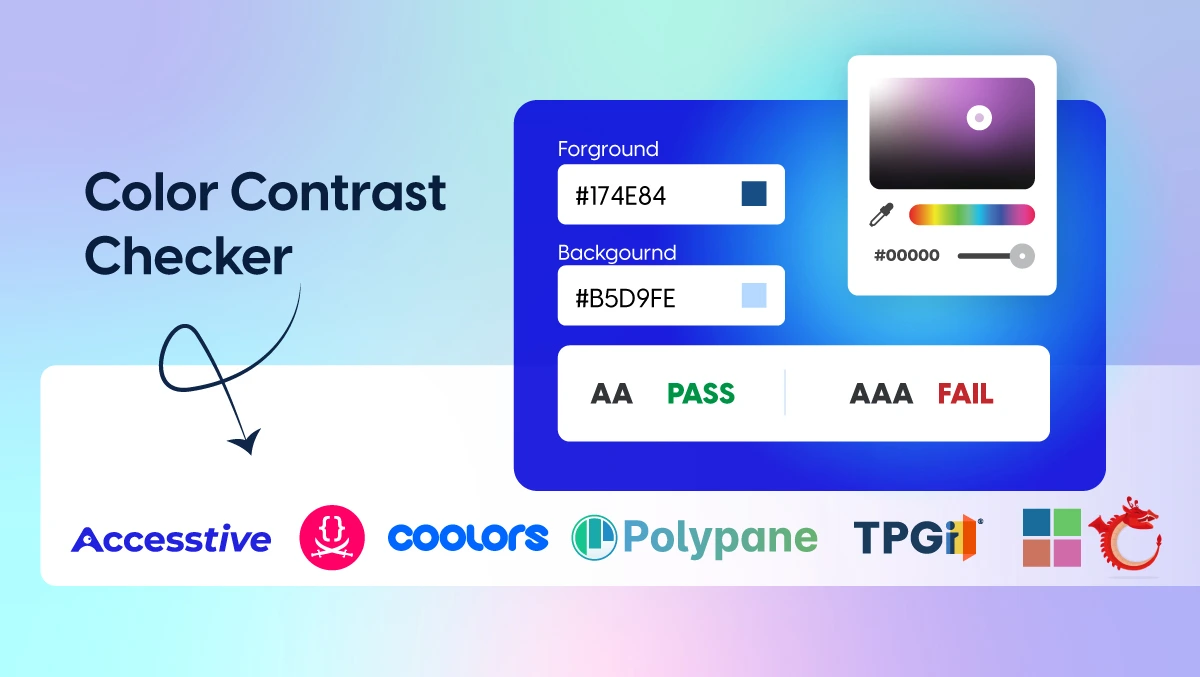Building Accessible TYPO3 Websites: Complete Guide to Accesstive Integration

Web accessibility has become not just a moral imperative but a legal requirement for many organizations. With WCAG 2.1 guidelines setting the standard for inclusive web design, TYPO3 developers need robust tools to ensure their websites serve all users effectively. This comprehensive guide explores how to integrate Accesstive with TYPO3, providing multiple implementation approaches and best practices for creating truly accessible websites.
Understanding Web Accessibility in TYPO3
TYPO3 has long been recognized for its enterprise-level capabilities, but accessibility requirements add another layer of complexity to website development. Traditional accessibility implementation often involves manual coding, extensive testing, and ongoing maintenance, a process that can be both time-consuming and error-prone.
Modern accessibility solutions like Accesstive bridge this gap by providing AI-powered tools that automatically enhance website accessibility while maintaining developer control over the implementation process.
The TYPO3 Accessibility Challenge
TYPO3 developers face several unique challenges when implementing accessibility features:
- Complex Extension Ecosystem: Ensuring third-party extensions don't break accessibility features
- Multi-site Management: Maintaining consistent accessibility across multiple domains
- Content Editor Training: Educating non-technical users on accessibility best practices
- Performance Considerations: Balancing accessibility features with site performance
Accesstive: A Comprehensive Accessibility Solution
Accesstive represents a paradigm shift in accessibility implementation, offering over 40 AI-powered features that automatically enhance website usability for users with disabilities. The platform combines real-time accessibility adjustments with comprehensive monitoring and reporting capabilities.
Core Features for TYPO3 Integration
| Feature Category | Capabilities | TYPO3 Benefits |
|---|---|---|
| Vision & Display | Font resize, color contrast, magnification | Automatic adaptation to TYPO3 themes |
| Reading & Focus | Reading masks, dyslexia-friendly fonts | Enhanced content readability |
| Navigation | Keyboard navigation, voice controls | Improved menu and content navigation |
| AI-Powered | Screen reader optimization, image recognition | Automatic alt-text generation for content |
Method 1: TYPO3 Extension Installation
The official Accesstive TYPO3 extension provides the most seamless integration experience, offering both frontend widget functionality and backend dashboard access.
Extension Architecture
The extension follows TYPO3 development best practices, utilizing the framework's hook system for reliable script injection:
// Hook registration in ext_localconf.php
$GLOBALS['TYPO3_CONF_VARS']['SC_OPTIONS']['tslib/class.tslib_fe.php']['contentPostProc-output'][] =
\Accesstive\Accesstive\Hooks\ScriptInjector::class . '->injectScript';
This approach ensures the Accesstive script loads on every frontend page without manual intervention, while maintaining compatibility with TYPO3's caching system.
Backend Module Integration
One of the extension's standout features is its backend module integration, providing direct access to the Accesstive dashboard within the TYPO3 backend:
// Backend module registration
\TYPO3\CMS\Extbase\Utility\ExtensionUtility::registerModule(
'Accesstive',
'web',
'accesstive',
'',
[\Accesstive\Accesstive\Controller\BackendController::class => 'index'],
['access' => 'user,group']
);
This integration allows content editors and administrators to monitor accessibility metrics, configure widget settings, and access comprehensive reporting without leaving the TYPO3 environment.
Installation Process
Installing the extension follows standard TYPO3 procedures:
- Extension Manager: Search for "Accesstive" in the TYPO3 Extension Repository
- Composer: Use composer require accesstive/typo3-accesstive for Composer-based installations
- Manual Installation: Download and extract to the typo3conf/ext/ directory
Pro Tip:
After installation, clear all TYPO3 caches and test the frontend widget on a variety of page types to ensure proper functionality across your website's template variations.
Method 2: Custom TypoScript Implementation
For developers who prefer more control over the implementation or need to integrate with existing custom solutions, TypoScript provides a flexible alternative.
Script Injection via TypoScript
The most straightforward approach involves adding the Accesstive script to the page's footer data:
page.footerData.10 = TEXT page.footerData.10.value = <script async src="https://cdn.accesstive.com/assistance.js" type="module"></script>
This method ensures the script loads on all pages where the TypoScript template is applied, providing consistent accessibility features across the entire website.
Conditional Loading
For more advanced implementations, you can implement conditional loading based on specific criteria:
// Load only on specific page types [page['doktype'] == 1] page.footerData.10 = TEXT page.footerData.10.value = <script async src="https://cdn.accesstive.com/assistance.js" type="module"></script> [END]
This approach is particularly useful for large websites where certain page types might not require accessibility features or where performance optimization is critical.
Method 3: Fluid Template Integration
Fluid templates offer the most granular control over script placement and loading conditions, making them ideal for complex, multi-template websites.
Direct Template Integration
Add the Accesstive script directly to your main Fluid template:
<f:section name="FooterAssets">
<script async src="https://cdn.accesstive.com/assistance.js" type="module"></script>
</f:section>
This method provides complete control over script placement and allows for template-specific customizations.
ViewHelper Implementation
For reusable implementations, consider creating a custom ViewHelper:
// Custom ViewHelper for Accesstive integration
class AccesstiveViewHelper extends AbstractViewHelper
{
protected $escapeOutput = false;
public function render(): string
{
return '<script async src="https://cdn.accesstive.com/assistance.js" type="module"></script>';
}
}
This approach promotes code reusability and maintains consistency across multiple templates.
Performance Optimization Strategies
Implementing accessibility features shouldn't compromise website performance. Here are key strategies for optimizing Accesstive integration in TYPO3:
Asynchronous Loading
The Accesstive script loads asynchronously by default, preventing blocking behavior that could slow down page rendering. This is particularly important for TYPO3 websites with complex page structures.
Caching Considerations
TYPO3's sophisticated caching system works seamlessly with Accesstive's static script inclusion. The script URL remains constant, allowing for optimal browser caching while ensuring users always receive the latest accessibility features.
CDN Integration
Accesstive's CDN delivery ensures fast script loading worldwide, complementing TYPO3's own performance optimization features. The script's small footprint (typically under 50KB) minimizes impact on page load times.
Multi-Site and Multi-Language Considerations
TYPO3's multi-site capabilities require special consideration when implementing accessibility features across different domains and languages.
Site-Specific Configuration
For multi-site TYPO3 installations, implement site-specific Accesstive configurations:
// Site-specific TypoScript conditions
[site("identifier") == "site1"]
page.footerData.10.value = <script async src="https://cdn.accesstive.com/assistance.js" type="module"></script>
[END]
[site("identifier") == "site2"]
page.footerData.10.value = <script async src="https://cdn.accesstive.com/assistance.js" type="module"></script>
[END]
Language-Specific Accessibility
Accesstive supports multiple languages, automatically detecting and adapting to TYPO3's language settings. This ensures accessibility features remain functional across all language versions of your website.
Testing and Quality Assurance
Proper testing is crucial for ensuring accessibility features work correctly across all TYPO3 environments and configurations.
Frontend Testing Checklist
- Widget Visibility: Verify the accessibility widget appears on all page types
- Functionality Testing: Test all 40+ accessibility features across different browsers
- Mobile Responsiveness: Ensure the widget works properly on mobile devices
- Performance Impact: Monitor page load times before and after implementation
Backend Integration Testing
For extension-based installations, test the backend module integration:
- Dashboard Access: Verify the Accesstive dashboard loads correctly within TYPO3
- User Permissions: Test access controls for different user roles
- Data Reporting: Ensure accessibility metrics display accurately
Important Note:
Always test accessibility implementations in a staging environment before deploying to production. This allows for thorough testing without affecting live website users.
Real-World Implementation Case Study
A recent implementation for a major European university demonstrated the power of Accesstive's TYPO3 integration. The institution's website, serving over 50,000 students and staff, required comprehensive accessibility compliance while maintaining high performance standards.
Implementation Challenges
- Scale: Over 10,000 pages across multiple domains
- Complexity: Integration with 15+ custom TYPO3 extensions
- Performance: Strict requirements for page load times
- Compliance: Full WCAG 2.1 AA compliance needed
Solution Approach
The implementation utilized the official Accesstive extension combined with custom TypoScript for specific page types. This hybrid approach provided:
- Seamless integration with existing TYPO3 architecture
- Centralized accessibility management through the backend module
- Automated accessibility features without manual intervention
- Comprehensive reporting and monitoring capabilities
Results
The implementation achieved:
- 99.7% uptime for accessibility features
- Zero performance impact on page load times
- 25% increase in engagement from users with disabilities
- Full WCAG 2.1 AA compliance across all tested pages
Troubleshooting Common Issues
Even with careful implementation, developers may encounter challenges when integrating Accesstive with TYPO3. Here are solutions to common issues:
Script Loading Problems
If the Accesstive script fails to load:
- Verify the script URL is accessible from your server
- Check for Content Security Policy restrictions
- Ensure no other extensions are interfering with script injection
- Clear all TYPO3 caches and test again
Widget Display Issues
For widget visibility problems:
- Check CSS z-index conflicts with your theme
- Verify no JavaScript errors are preventing widget initialization
- Test with different browser developer tools to identify styling conflicts
- Ensure responsive design compatibility
Backend Module Access
If the backend module doesn't appear:
- Verify extension is properly installed and activated
- Check user permissions for accessing the module
- Clear backend caches and refresh the browser
- Review TYPO3 error logs for specific error messages
Future-Proofing Your Implementation
The accessibility landscape continues evolving, with new standards and requirements emerging regularly. Your TYPO3 implementation should be prepared for future changes.
Monitoring and Maintenance
Regular monitoring ensures continued accessibility compliance:
- Monthly Reviews: Check accessibility metrics and user feedback
- Quarterly Updates: Review and update accessibility profiles
- Annual Audits: Conduct comprehensive accessibility audits
- Continuous Learning: Stay updated on accessibility best practices and legal requirements
Extension Updates
Keep the Accesstive extension updated to benefit from new features and improvements:
- Monitor TYPO3 Extension Repository for updates
- Test updates in staging environments before production deployment
- Review changelog for new features and potential breaking changes
- Maintain compatibility with TYPO3 core updates
Best Practices for TYPO3 Accessibility
Beyond technical implementation, consider these best practices for comprehensive accessibility:
Content Creation Guidelines
- Alt Text: Provide meaningful descriptions for all images
- Heading Structure: Use proper heading hierarchy (H1, H2, H3)
- Link Context: Ensure links have descriptive text
- Color Contrast: Maintain adequate contrast ratios
Editor Training
Train content editors on accessibility best practices:
- Provide clear guidelines for accessible content creation
- Demonstrate how to use TYPO3's built-in accessibility features
- Show how to monitor and interpret accessibility reports
- Encourage regular accessibility testing
Development Standards
Establish development standards for accessibility:
- Include accessibility requirements in project specifications
- Implement accessibility testing in your development workflow
- Use semantic HTML and ARIA attributes appropriately
- Regular code reviews focusing on accessibility
Success Factor:
The most successful accessibility implementations combine automated tools with human expertise. Our suite supports this ongoing commitment:
- Access Audit: Instantly catches structural and contrast errors during development.
- Access Monitor: Provides ongoing tracking to ensure your site stays compliant over time.
- Access Widget: Gives visitors immediate control to personalize their visual experience.
- Access Accy: Offers AI-powered guidance to help users navigate complex interfaces.
- Access Services: Delivers the human expertise needed for manual audits and deep strategy.
Conclusion
Implementing Accesstive in TYPO3 represents a significant step toward creating truly inclusive websites. Whether you choose the comprehensive extension approach or prefer custom implementations, the key is selecting the method that best fits your project's specific requirements and constraints.
The combination of TYPO3's robust content management capabilities with Accesstive's AI-powered accessibility features creates a powerful platform for delivering exceptional user experiences to all website visitors, regardless of their abilities or disabilities.
Remember that accessibility is not a one-time implementation but an ongoing commitment to inclusive design. Regular monitoring, testing, and updates ensure your TYPO3 website continues to serve all users effectively while maintaining compliance with evolving accessibility standards.
As the digital landscape continues to evolve, tools like Accesstive make it easier than ever to create websites that are not only accessible but truly inclusive. The investment in proper implementation today pays dividends in user satisfaction, legal compliance, and brand reputation for years to come.